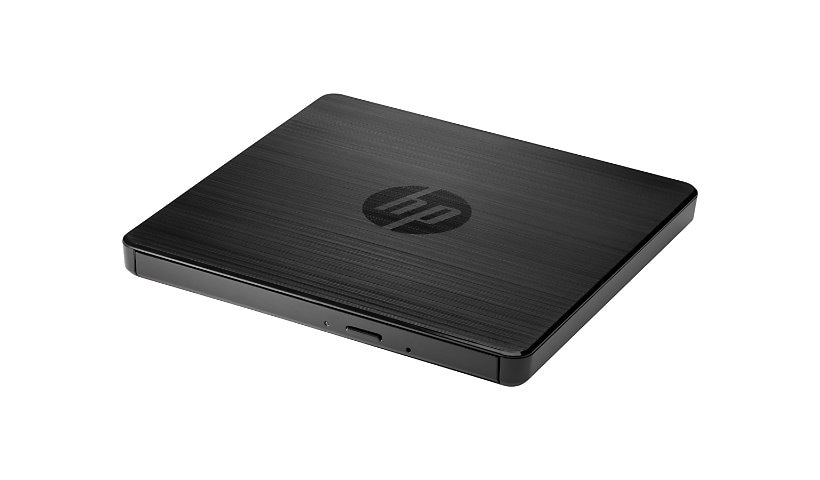
Quick tech specs
- No power adapter needed. The USB cable connects to your PC's USB 2.0 or 3.0 ports allowing for easy data transfer and constant power for the external drive.
- Create your own DVD movies, music CDs, or store that big presentation. The dual layer technology allows you to store twice as much data up to 8.5 GB of storage.
- Conveniently works with the Windows 7, Windows 8 and Windows 10, Mac 10.4 or later and Chrome operating systems, so navigate and create with familiarity.
Know your gear
With the HP External USB Optical Drive, any available USB port on your notebook or Ultrabook™ becomes a ticket to optical storage. Simply connect the drive with the included USB cable, and get immediate read/write access to your optical media.Back up your data, move files, enjoy your multimedia, and read and write CDs and DVDs to your heart's content with a compact external ODD that's so thin and light you can carry it with your PC.,Keep the sleek design of your ultra-mobile PC platform and add an ODD only when you need it. Connect the USB-powered drive to any USB 2.0 or 3.0 port on your PC, and you're ready to go. No additional AC adapter is required.,Enjoy the reassurance of a one-year parts replacement limited warranty. Additional support is available (North America only) seven days a week, 24 hours a day by phone as well as through online support forums.
Add to Compare
Enhance your purchase
HP DVD-RW drive - USB - external is rated5.00 out of5 by3.
Rated 5 out of 5 byCatharien from ZBook Add-onI was able to just plug into our ZBook and the unit worked. A little cheap looking but a good price and works as expected.
Date published: 2017-05-17T00:00:00-04:00
Rated 5 out of 5 byMiles from Works like a CharmHaven't had any issues with the number of these that we have purchased. All recognized, no issues reading or writing, and haven't had one fail on us, yet!
Date published: 2016-12-08T00:00:00-05:00
Rated 5 out of 5 byKyle from Works as advertisedThis HP USB DVD/RW works well and seems well built.
Date published: 2017-05-17T00:00:00-04:00
