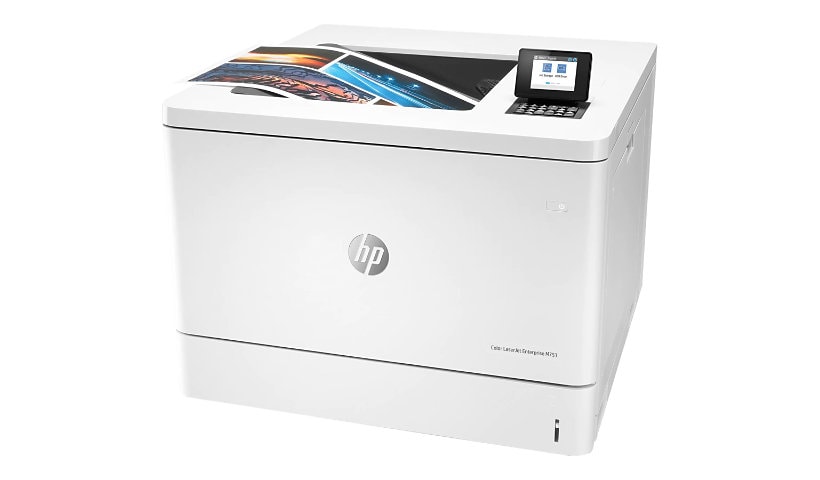
Quick tech specs
- Premium color using Enhanced print mode
- Wide range of paper-handling accessories
- Fast,easy supplies replacement
- Original HP toner and drums with JetIntelligence- and HP ColorSphere 3
- Fast first-page printing with first page out as fast as 5.7 seconds
- Minimal maintenance with long-life supplies
Know your gear
Count on productivity, premium quality, maximum uptime, and the strongest security|HP LaserJet printers power office productivity with a smart, streamlined design that's reliable and hassle-free. Count on premium quality, maximum uptime, and the strongest security.all intended to drive successful organizations forward.Workteams will create high-impact documents that get noticed with the brilliant color delivered by HP office Color Laser printers.FCC Class A emissions device for use in commercial environments, not residential environments .This printer uses dynamic security, which may be updated periodically by firmware updates. The printer is intended to be used solely with cartridges using an original HP chip. Cartridges using a non-HP chip may not function or may cease to function.Professional color printing|Print premium, professional-quality documents with vivid color images and graphics.Special print mode for a wider color range, an extra level of vividness for documents and marketing materials.Consistent professional quality and performance - Original HP Toner cartridges with JetIntelligence and drums.Look professional on every page with vibrant, high-quality color prints that stand the test of time.Minimal interruptions. Maximum productivity.|Change the toner and drum in seconds. Both are easily accessible and come already installed out of the box.Avoid interruptions with an HP LaserJet printer designed for maximum productivity.Tailor this printer to meet the needs of your business with a wide range of paper-handling accessories.Grab pages and go, without waiting. This HP LaserJet wakes up quickly and prints fast-up to 40 ppm.The world's most secure printing|Each printer in your fleet checks its operating code and repairs itself from attacks.Your printer's outgoing network connections are inspected to stop suspicious requests and thwart malware.Memory activity is monitored to continually detect and stop attacksFirmware is automatically checked during startup to determine if it's authentic code-digitally signed by HP.
Add to Compare
Enhance your purchase
HP Color LaserJet Enterprise M751n - printer - color - laser is rated
1.50 out of
5 by
4.
Rated 5 out of
5 by
johnl99 from
Does not meet expectations
We purchased this printer for our small sheet music print shop to add color capabilities. But, compared to our HP M712 grayscale, the M751 color printer is very disappointing. Unlike the older M712, which prints scores, parts and cover pages exactly as laid out on screen, with the M751 we have had to play around with the percentages (to slightly enlarge the image), but without much success. After printing a page of sheet music with the M712, you can fold the page in half and see that all of the margins line up. As they should. Not so with the M751. In addition, the M751 throws too much toner on the page, making the fine lines of stems, barlines, etc., much thicker than with the M712. The other thing is that one wonders who designed the control panel on the M751; it is exactly the opposite of intuitive. In short, this printer is probably OK for more or less, but if you have more exacting standards, best look somewhere else.
Date published: 2023-05-03T00:00:00-04:00
Rated 5 out of
5 by
BigEd2555 from
M751
It doesn't do color separations or halftones. It crinkles the paper we use. It's slow and cumbersome.
Date published: 2020-01-09T00:00:00-05:00
Rated 5 out of
5 by
claird from
Disappointed!
Printer arrived damaged and customer service is ZERO help. I now have to send equipment back in order to be issued a replacement. It will be over a month to get a printer. A technician should be able to fix a damaged paper tray but apparently not. Additionally "Enterprise" equipement is not WiFi ready so I know own a $3,000 paperweight.
Date published: 2024-08-14T00:00:00-04:00
Rated 5 out of
5 by
Johnny Davis from
Okay printer but not recommended for office where you need to have more than one paper tray
This printer will not accept more paper trays, claims you can put four on it, and I purchased trays twice and they will not work. I have had HP support working on it and still not resolved after 9 hours on the phone with them! They said I needed to order more trays.
Date published: 2024-11-11T00:00:00-05:00
