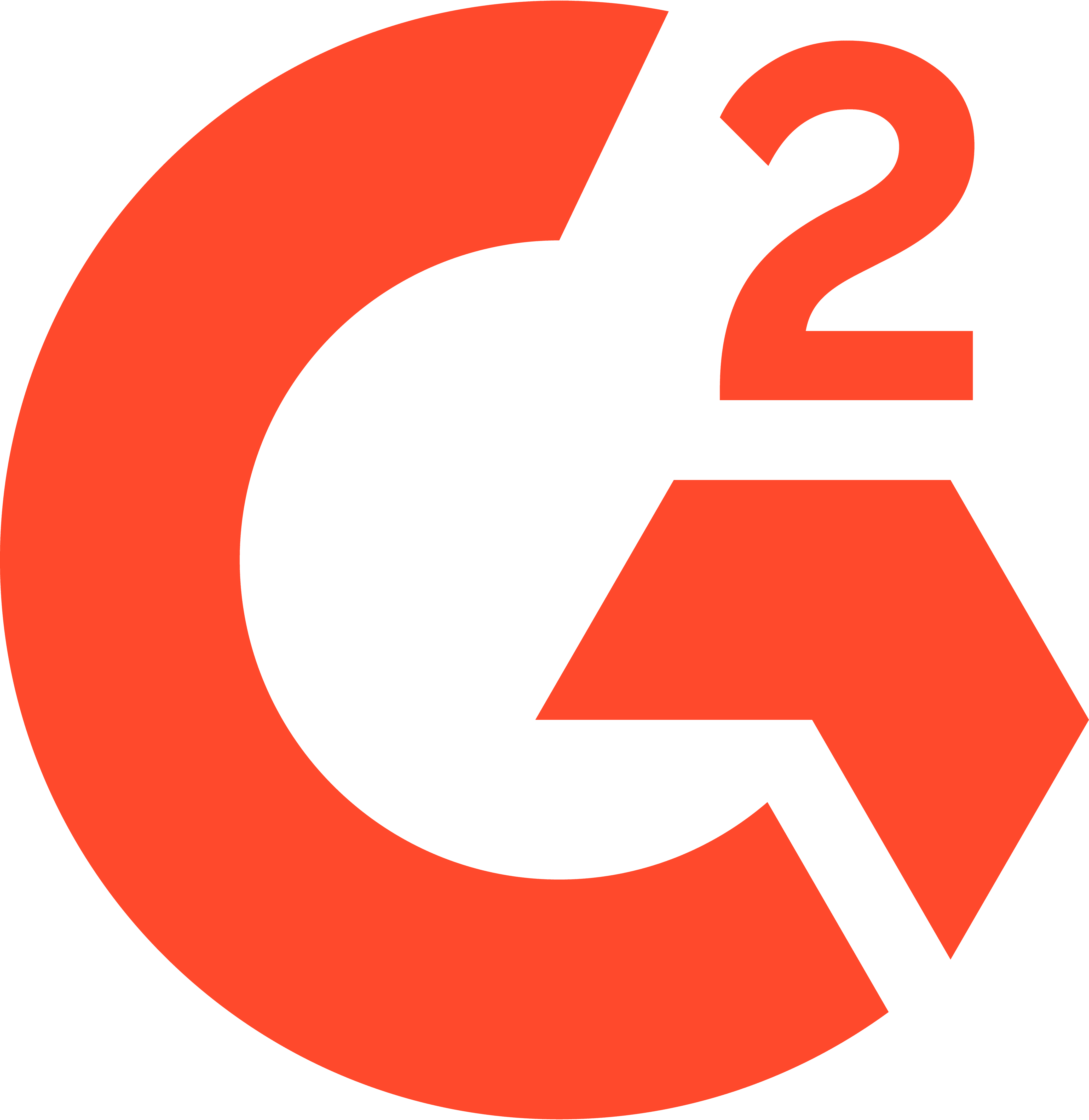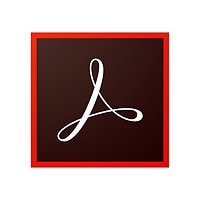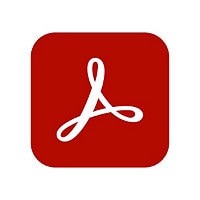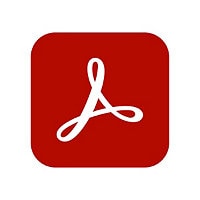Tech specs
What do you like best about the product?
I love using this tool.to edit and format PDF documents.
What do you dislike about the product?
Sometimes it formats documents into frames making it difficult to reformat.
What do you like best about the product?
Creating, sharing sensitive information or files
What do you dislike about the product?
I made this platform work for me and still do everyday
What do you like best about the product?
What I like best about Adobe Acrobat is its reliability, the wide range of features it offers for working with PDFs, and the integration of AI tools. From editing and signing to converting and organizing documents, everything is intuitive and efficient. I especially appreciate how easy it is to collaborate and share files securely with others, and how AI features help speed up repetitive tasks and improve productivity.
What do you dislike about the product?
While Adobe Acrobat is a powerful tool, it can sometimes feel a bit heavy and slow to load, especially on older devices. Some advanced features are also only available in the paid version, which might not be ideal for occasional users. Additionally, the user interface could be more streamlined in certain areas.
What do you like best about the product?
What I love most about Adobe Creative Cloud is the seamless access to industry-standard tools like Photoshop, Illustrator, Premiere Pro, and After Effects—all in one subscription. The apps are consistently updated with cutting-edge features, and the cloud integration makes it easy to work across devices and collaborate with others. The ecosystem feels unified and powerful, whether you're editing videos, designing graphics, or working on UX/UI projects.
What do you dislike about the product?
The main downside is the pricing, which can be high for freelancers or small teams. Also, some apps require significant computing power, which can affect performance on lower-end machines. However, given the feature set and quality, the investment is well worth it for serious creatives.
What do you like best about the product?
There are simply no other products that offer what the Adobe suite does. It is best in class for creative software.
What do you dislike about the product?
I have, on multiple occasions, struggled with authorization and licensing on both my professional and personal accounts. This is especially true when switching devices. I have spent hours with Adobe support, and they are worthless. Clearly outsourced call centers that have no answers beyond re-login and re-install.
What do you like best about the product?
Things i like the most is Adobe allows users to create, edit, convert, sign, and protect documents all within a single platform. It quickly convert files to and from PDF, add e-signatures, and apply password protection which looks like a complete solution for any users.
What do you dislike about the product?
The interface even though powerful, can be considered very high for new users due to the number of tools and options. Additionally, the subscription pricing may not be ideal for casual or infrequent users who only need basic PDF functions. Some advanced features needs subscription which can also be considered as a drawback.
What do you like best about the product?
The interface is easy to use because I've been using it since the early 2000s. The UX UI has improved a lot.
What do you dislike about the product?
Bloated software, full of background services taking unecessary amounts of recourses from the computer just to collect the most amount of data from the user. It's also clogging the task manager with multiple processes. a simple PDF viewe/editor is supposed to be so lightweight it should run smoothly on any old PC.
What do you like best about the product?
I love that you can edit already existing PDF files... sometimes, there's a need to edit an existing file, but you don't have the original working file. Acrobat allows you to make these types of changes quite easily and it removes the stress of recreating a file from scratch. A definite timesaver!
What do you dislike about the product?
Small nitpick, but since I use Acrobat often to prepare forms, it would be great if when I copy/paste text fields for form fields that I could copy/paste in place like other Adobe products. When the text fields get pasted into the center of the page, it's just one more step that I have to do to align them, then distribute evenly.