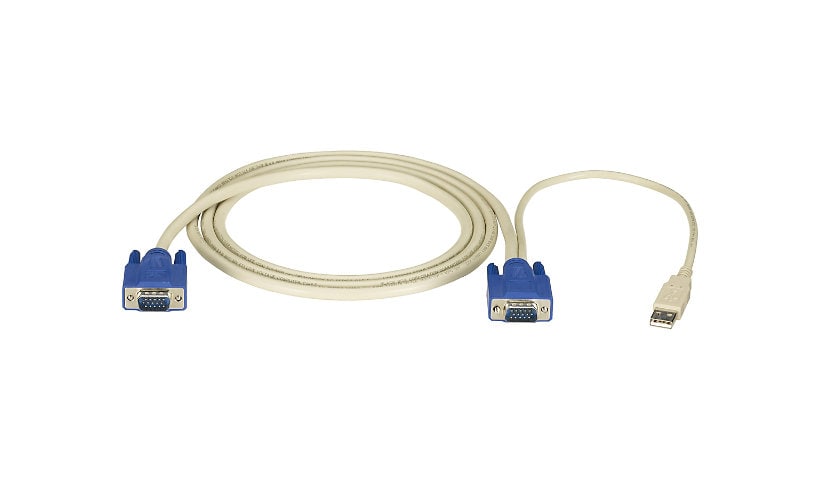
Know your gear
Features
Switch manually or use AutoScan, which automatically scans and selects servers in sequential order.
Bring economical KVM switching versatility to your mixed PS/2® and USB server environment. The ServSwitch™ EC for PS/2 and USB Servers and PS/2 Consoles enables you to control as many as 16 PS/2 or USB servers from a central location with a PS/2 keyboard, a PS/2 mouse, and a monitor. The switch is operating system independent and transparent to all applications.
To add more server connections, just cascade multiple ServSwitch EC switches—up to 136 servers in all! Use one ServSwitch EC as the master and the others as slaves.
Only 1U high, it can fit on the desktop or you can mount it in a rack or cabinet with the inluded brackets, providing an efficient way to manage multiple computers in server rooms where space is at a premium. And because the keyboard, monitor, and mouse circuitry is concentrated in a single HD15 connector at the server end, you have fewer cables to mess with when making your server connections. (Just be sure to order the cable for either PS/2 or USB servers at right.)
With its graphical on-screen display (OSD) features, it’s easy to switch between and manage connections to your servers. You can also switch using front-panel buttons or hotkeys on your keyboard. The front panel includes port LEDs that light with the corresponding active port when you manually switch between servers.
Or set up the ServSwitch EC to scan and switch between servers, one by one, with the convenient AutoScan function. When AutoScan detects any keyboard or mouse activity, it suspends the scanning until activity stops, then resumes with the next computer in sequence.
You can also use the OSD interface to view connection status on each port, lock servers from unauthorized access, and even give names to servers for easy recognition. Edit a server’s name entry with up to 14 characters. Nonvolatile memory stores all name entries until you change them, even if the unit is powered down.
The ServSwitch supports video resolutions of up to 1920 x 1440, and it’s DDC2B compatible for connections to today’s newer digital monitors.
Switch manually or use AutoScan, which automatically scans and selects servers in sequential order.
Bring economical KVM switching versatility to your mixed PS/2® and USB server environment. The ServSwitch™ EC for PS/2 and USB Servers and PS/2 Consoles enables you to control as many as 16 PS/2 or USB servers from a central location with a PS/2 keyboard, a PS/2 mouse, and a monitor. The switch is operating system independent and transparent to all applications.
To add more server connections, just cascade multiple ServSwitch EC switches—up to 136 servers in all! Use one ServSwitch EC as the master and the others as slaves.
Only 1U high, it can fit on the desktop or you can mount it in a rack or cabinet with the inluded brackets, providing an efficient way to manage multiple computers in server rooms where space is at a premium. And because the keyboard, monitor, and mouse circuitry is concentrated in a single HD15 connector at the server end, you have fewer cables to mess with when making your server connections. (Just be sure to order the cable for either PS/2 or USB servers at right.)
With its graphical on-screen display (OSD) features, it’s easy to switch between and manage connections to your servers. You can also switch using front-panel buttons or hotkeys on your keyboard. The front panel includes port LEDs that light with the corresponding active port when you manually switch between servers.
Or set up the ServSwitch EC to scan and switch between servers, one by one, with the convenient AutoScan function. When AutoScan detects any keyboard or mouse activity, it suspends the scanning until activity stops, then resumes with the next computer in sequence.
You can also use the OSD interface to view connection status on each port, lock servers from unauthorized access, and even give names to servers for easy recognition. Edit a server’s name entry with up to 14 characters. Nonvolatile memory stores all name entries until you change them, even if the unit is powered down.
The ServSwitch supports video resolutions of up to 1920 x 1440, and it’s DDC2B compatible for connections to today’s newer digital monitors.
Add to Compare


