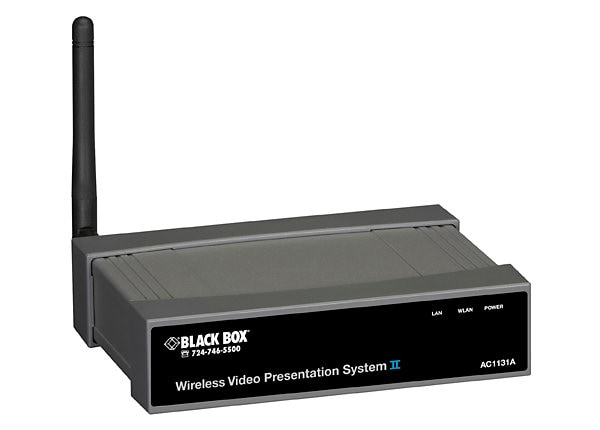
Know your gear
N/A
Further Details
- Enables up to 254 meeting participants to wirelessly stream their computer video and audio to a projector from where they sit— up to 300 feet (91.4 m) away*.
- No more having to swap any cables in and out right at the projector.
- Supports Windows Vista®, Windows® XP, 2000, and Mobile 5/6.
- Provides session security login, wireless WEP key, and gatekeeper functions that keep presentation content secure.
- Receives your laptop or computer screen image wirelessly for output to the LCD projector or other display device with VGA input.
- Magnifier feature enlarges a small video region to play back with full screen.
- Media playback supports music and video streaming.
- Works with Macintosh® version 10.4 and above (projection feature only).
- Ideal for controlling PowerPoint® and real-time video presentations in large rooms.
- Equipped with RJ-45 port for wired LAN links.
- Allows you to browse the Internet while projecting a computer screen when it’s connected to a LAN or a DSL/cable modem.
- Can be wallmounted (kit is included).
This enhanced version of our Wireless VGA Video Presentation System adds PDA support and 4-to-1 split-screen projection functions to the 802.11b/g receiver plus it features a “Plug & Show” token for fast setup by meeting participants.
As with our standard AC1130A system, the Wireless Video Presentation System II (WVPS II) plugs into any display device with a VGA port, enabling a roomful of laptop users to access a projector or other device from hundreds of feet away.
The Wireless Video Presentation System II version, however, works with both PC and Mac® computers, supports communications with mobile PDA devices, and has features to enhance meeting productivity.
Plug & Show
With the accompanying Plug & Show USB token, wireless presentation becomes easy. Just link your PC/laptop to the Wireless Video Presentation System II through a WLAN or Ethernet connection, plug the token into a USB port, and in seconds, your screen will be wirelessly projected to the projector and, in turn, onto an overhead screen seen by the entire room.
4-to-1 split-screen projection
With this 4-to-1 split-screen feature, the Wireless Video Presentation System II projects up to four PC screens through one projector at the same time. This enables you to compare four PC and/or PDA screens side by side.
PDA wireless projection
You don’t need a laptop computer to link to the Wireless Video Presentation System II. Simply connect your PDA phone (or other wireless mobile handheld device running Windows® Mobile) to the Wireless Video Presentation System II through Wi-Fi® and start your presentation.
Conference control
The Wireless Video Presentation System II supports a conference control function to help you moderate the conference. You can control the order of projection from connected PCs through a Web-based control page, as well as assign quadrants to each presenter during a 4-to-1 split-screen session.
Magnifier feature
The Wireless Video Presentation System II has a magnifier feature for a codec-free video clips watching experience. By dragging and dropping the video into the magnifier capture region, you’ll be able to watch the video on a big screen for the best experience.
- Enables up to 254 meeting participants to wirelessly stream their computer video and audio to a projector from where they sit— up to 300 feet (91.4 m) away*.
- No more having to swap any cables in and out right at the projector.
- Supports Windows Vista®, Windows® XP, 2000, and Mobile 5/6.
- Provides session security login, wireless WEP key, and gatekeeper functions that keep presentation content secure.
- Receives your laptop or computer screen image wirelessly for output to the LCD projector or other display device with VGA input.
- Magnifier feature enlarges a small video region to play back with full screen.
- Media playback supports music and video streaming.
- Works with Macintosh® version 10.4 and above (projection feature only).
- Ideal for controlling PowerPoint® and real-time video presentations in large rooms.
- Equipped with RJ-45 port for wired LAN links.
- Allows you to browse the Internet while projecting a computer screen when it’s connected to a LAN or a DSL/cable modem.
- Can be wallmounted (kit is included).
This enhanced version of our Wireless VGA Video Presentation System adds PDA support and 4-to-1 split-screen projection functions to the 802.11b/g receiver plus it features a “Plug & Show” token for fast setup by meeting participants.
As with our standard AC1130A system, the Wireless Video Presentation System II (WVPS II) plugs into any display device with a VGA port, enabling a roomful of laptop users to access a projector or other device from hundreds of feet away.
The Wireless Video Presentation System II version, however, works with both PC and Mac® computers, supports communications with mobile PDA devices, and has features to enhance meeting productivity.
Plug & Show
With the accompanying Plug & Show USB token, wireless presentation becomes easy. Just link your PC/laptop to the Wireless Video Presentation System II through a WLAN or Ethernet connection, plug the token into a USB port, and in seconds, your screen will be wirelessly projected to the projector and, in turn, onto an overhead screen seen by the entire room.
4-to-1 split-screen projection
With this 4-to-1 split-screen feature, the Wireless Video Presentation System II projects up to four PC screens through one projector at the same time. This enables you to compare four PC and/or PDA screens side by side.
PDA wireless projection
You don’t need a laptop computer to link to the Wireless Video Presentation System II. Simply connect your PDA phone (or other wireless mobile handheld device running Windows® Mobile) to the Wireless Video Presentation System II through Wi-Fi® and start your presentation.
Conference control
The Wireless Video Presentation System II supports a conference control function to help you moderate the conference. You can control the order of projection from connected PCs through a Web-based control page, as well as assign quadrants to each presenter during a 4-to-1 split-screen session.
Magnifier feature
The Wireless Video Presentation System II has a magnifier feature for a codec-free video clips watching experience. By dragging and dropping the video into the magnifier capture region, you’ll be able to watch the video on a big screen for the best experience.

