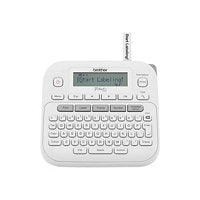Quick tech specs
- monochrome
- up to 70.9 inch/min
- auto cutter, 7 line printing
- thermal transfer
- 180 x 360 dpi
- USB
Know your gear
Labeling to help improve productivity and organization is a best practice that's relevant for workplaces of every kind - not just the traditional office. That's why Brother designed the P-touch PT-H500LI with robust functionality, in an easy-to-use, take-it-anywhere size. Its bright display, rechargeable battery, QWERTY-style keyboard, and Windows/Mac compatibility make it great for store owners, warehouse managers, building contractors, and other professionals who need the flexibility of printing labels away from their desk or connected to a computer.
Add to Compare
Enhance your purchase
Customers Who Viewed This Product Also Viewed...
Brother P-Touch PT-H500LI is rated
3.60 out of
5 by
5.
Rated 5 out of
5 by
Kguy from
Terrible user manual
Being new to a label maker, the user manual for this product is terrible. When opening the back cover to insert the tape the sticker that says not to move this lever by hand with an arrow pointing to it is very obvious. So, trying to install my first tape in the machine, I was unable to and subsequently ruined a cassette. After moving the lever by hand that you aren't supposed to, I was able to insert a tape. My initial try, the lever did not fully retract the print head. If the manual actually was user friendly with decent pictures and information, I wouldn't be out a brand new tape. Heaven forbid you provide better instructions. Not impressed at this point.
Date published: 2022-01-21T00:00:00-05:00
Rated 5 out of
5 by
Dragonbird from
Great quality and easy to use.
First impressions, it appears well made. Feels solid when you hold it, not like a cheap toy.
Buttons are well marked and easy to read even for my old eyes. The display is backlit and also
very easy to read. I like the fact that you can use the supplied rechargeable battery pack or
your own batteries.
We needed a printer that would work for regular labeling and for labeling wires, this does both very well.
Printing is very crisp even at the smaller font size.
The tape cartridges are easy to change and come in various sizes of tape and colors!
The software installed on my machine with no problems, it even did an update right away. The
wizard is very nicely done, many examples to choose from.
You can even press a button to take a website to purchase supplies.
I would suggest that once you have installed the software, use it! There are 3 modes, Express,
Professional, and Snap. You can do a lot of things with this labeler that you can't with others.
Date published: 2015-04-13T00:00:00-05:00
Rated 5 out of
5 by
Svein from
Disappointed
Compared to my PT-1650, the PT-H500LI falls short. My 1650 failed and I choose the 500LI as its replacement.
On flag printing, the print font size is not user changeable.
For repeat cable wrap you cannot use 1/2 " cable wrap tape.
Unfortunately these limitations are not adequately disclosed in the literature and are key features in my use. The result - My poor rating
Date published: 2015-07-06T00:00:00-05:00
Rated 5 out of
5 by
volover from
Easy to use
This is the first time I have used a device like this. The price appears to be reasonable with all of the features. The instructions are very understandable with no problems. I like the rechargeable "Take-It-Anywhere" option as the work can be done in the field etc.
Date published: 2014-10-29T00:00:00-05:00
Rated 5 out of
5 by
newtobrother from
Great Product-Questionable Support
I received my H500 li on 04-03-15, read the quick start guide and charged the battery. From the first time I turned it on I noticed that the LCD had a blank area across the top. This area (approx. .10 in wide left most of the screens with letters missing the top section. It took 3 calls to tech support to talk to a person, I reset the unit as instructed, the display remained unchanged. I was told that my problem was going to be given to the next level of support and I would be contacted in 2 to 4 hours. Ten days and I have had no response. The printer works fine otherwise, and I am pleased with the quality of the labels and ease of the editing software, although it would be useful to be able to save items to the unit for use in the field.
Date published: 2015-04-23T00:00:00-05:00