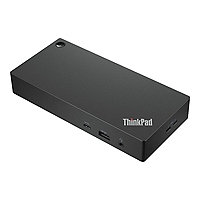Quick tech specs
- USB C Docking Station
- Universal Docking Station
- Ports: 4K HDMI / Ethernet / USB 3.0 A / USB C
- Power Delivery up to 60W
- Laptop Docking Station
- Thunderbolt 3 Dock
- Supports resolutions up to 4K 30Hz
- C2G 5 year warranty
Know your gear
The USB-C 6-in-1 Mini Dock with HDMI, Ethernet, USB and Power Delivery connects to USB-C or Thunderbolt 3 enabled laptops and is perfect for contributing to a desktop solution, making it ideal for inside reps that need essential connectivity while in the office or when working from home.
This USB-C mini dock supports up to 60W of power delivery to charge and power mobile laptops when using the USB-C power adapter that is included with the laptop. The maximum power capacity depends on how much power the connected adapter can supply. The right amount of power is necessary to keep the laptop battery charged, for all connected devices to function, and for the dock to provide that connectivity.
This mini dock includes an HDMI port with a resolution up to 4K (3840 x 2160) at 30Hz for high definition audio/video. The USB-A and USB-C data ports support SuperSpeed USB 5Gbps data transfers, allowing up to 32GB of data to be downloaded in under a minute. The Ethernet port allows for reliable internet connectivity with file transfer speeds up to 1000Mbps. Optimize performance by connecting displays designed for 4K 30Hz signals and USB devices designed for 5Gbps transfer speeds.
PORTS
4K HDMI: Connect to a 4K display via the HDMI port.
Gigabit Ethernet: Connect to local network for network and internet access.
1x USB-C: Connect storage devices and transfer data up to 5Gbps through the USB-C port.
1x USB-C Data and PD: Transfer data up to 5Gbps from a storage device and power a laptop or tablet with up to 60W power delivery.
2x USB-A: Connect storage devices and transfer data up to 5Gbps through the USB-A ports.
This USB-C mini dock supports up to 60W of power delivery to charge and power mobile laptops when using the USB-C power adapter that is included with the laptop. The maximum power capacity depends on how much power the connected adapter can supply. The right amount of power is necessary to keep the laptop battery charged, for all connected devices to function, and for the dock to provide that connectivity.
This mini dock includes an HDMI port with a resolution up to 4K (3840 x 2160) at 30Hz for high definition audio/video. The USB-A and USB-C data ports support SuperSpeed USB 5Gbps data transfers, allowing up to 32GB of data to be downloaded in under a minute. The Ethernet port allows for reliable internet connectivity with file transfer speeds up to 1000Mbps. Optimize performance by connecting displays designed for 4K 30Hz signals and USB devices designed for 5Gbps transfer speeds.
PORTS
4K HDMI: Connect to a 4K display via the HDMI port.
Gigabit Ethernet: Connect to local network for network and internet access.
1x USB-C: Connect storage devices and transfer data up to 5Gbps through the USB-C port.
1x USB-C Data and PD: Transfer data up to 5Gbps from a storage device and power a laptop or tablet with up to 60W power delivery.
2x USB-A: Connect storage devices and transfer data up to 5Gbps through the USB-A ports.
Add to Compare
Enhance your purchase
Customers Who Viewed This Product Also Viewed...
C2G USB-C Docking Station with 4K HDMI, Ethernet, USB and Power Delivery is rated
3.80 out of
5 by
48.
Rated 5 out of
5 by
Gerry C from
Resolution not as good as hoped
We got this to add an additional monitor port. The resolution is far less that the monitor we are using and it needed to be connected in a od fashion so it ended up limiting the resolution on the monitor and the projector. I would not buy this again.
Date published: 2022-10-23T00:00:00-04:00
Rated 5 out of
5 by
amalsher from
Disturbing electrical noise, 1 USB A doesn't work
I ordered this product to extend number of ports to my Thinkpad X1 Extreme Gen 3, and I was very disappointed with it. Once it gets connected to the laptop it starts making very disturbing electrical noise which makes it hard to work without earphones or loud music. Also, one USB A port doesn't work at all, and I really need 2 of them :(
Also, the overall quality of materials is very poor.
It definitely doesn't worth the money I paid for it. Will never purchase anything from this company anymore.
Date published: 2020-11-27T00:00:00-05:00
Rated 5 out of
5 by
ladi from
DO NOT BUY
The HDMI port has never worked for me. I have tried it with a Dell XPS and HP. Still the same thing. Waste of $100!
Date published: 2021-02-27T00:00:00-05:00
Rated 5 out of
5 by
Jerry F from
Simple, effective home office dock.
This simple dock does it's job well. Its limited number of ports and features only make it effective for a very simple home office.
Date published: 2020-04-23T00:00:00-04:00
Rated 5 out of
5 by
JBD7 from
Docking station
Easy to use but when the hdmi is connected to an external monitor, the audio on the laptop is lost.
Date published: 2020-05-15T00:00:00-04:00
Rated 5 out of
5 by
LCD56023 from
Seemed nice but didn't work for my ideapad
It didn't connect to my lenovo's thunderbolt or USB ports. Essentially it just didn't work at all, based on the description I was confident I was buying the right product. Seemed like a nice piece of hardware though and was a very reasonable price.
Date published: 2020-04-17T00:00:00-04:00
Rated 5 out of
5 by
Remax Sue from
Easy peasy
Easy ordering process, affordable, quick delivery.
Date published: 2020-04-22T00:00:00-04:00
Rated 5 out of
5 by
Ian Mc from
awesome product from Cables 2 Go recommended
Can be used as a extension for other outputs like USB, and HDMI output
Date published: 2019-12-18T00:00:00-05:00
Rated 5 out of
5 by
J Bohling from
Works Well
Works well. Use it to connect to a monitor. Only down side is you need to use the charging cable connected to the laptop, so it isn't an old school docking station
Date published: 2020-01-14T00:00:00-05:00
Rated 5 out of
5 by
IshiJo from
Okay but could be more convenient.
Works fine, but awkward to use with long cord and attachments dangling. Would like to see a dock that attaches to side or back of computer. Or more accessory ports. But it's fine for the money.
Date published: 2020-01-06T00:00:00-05:00
Rated 5 out of
5 by
Super coach from
Excellent Docking if you want a simple solution
This docking while simple, offers all necessary connections you may need. In my configuration I am using two computers (both Lenovo, ThinkStation and T480s), share the screens, keyboard and mouth as well as audio recording station. The power is passed through to a laptop when the power is connected to the Docking station. So far everything works as intended and actually more. The only thing I am missing - is an old style "clap-on" docking connection to a station. Using the USB-C while OK, still requires additional effort and stress on the USB-C port.
Date published: 2020-01-05T00:00:00-05:00
Rated 5 out of
5 by
Mira Wooten from
Video connection does not work
The video plug on the docking station doesn't seem to keep the connection. I have to replug it into the docking station every time I connect. I sent an email to support and have received no response.
Date published: 2020-01-21T00:00:00-05:00
Rated 5 out of
5 by
Karcz from
Monitors flicker
works ok, but occaissionally the monitors will flicker and I have to unplug them and plug them back in.
Date published: 2019-12-28T00:00:00-05:00
Rated 5 out of
5 by
Al_M from
Great thunderbolt/USB-C adapter!
This is a great Thunderbolt/USB-C docking adapter. It is small, effective and works perfectly. It works great with my X1 laptop
Date published: 2020-01-17T00:00:00-05:00
Rated 5 out of
5 by
Bgates from
Nice product
Works great for what I need it to do. Very convenient to have now that laptops have gotten thin enough that they aren't coming with these ports.
Date published: 2019-08-20T00:00:00-04:00
Rated 5 out of
5 by
Jim Ko from
Happy and recommend it
This docking station is a basic model and just what I needed. I have been using it for last two months and am happy with its performance.
Date published: 2019-08-19T00:00:00-04:00
Rated 5 out of
5 by
Jaggis from
Great product!!!
Works great. Just as it was intended. As I hoped it would.
Date published: 2019-09-05T00:00:00-04:00
Rated 5 out of
5 by
Anonymous user 42 from
Nice small docking station
Is nice small docking station. The only issue is that my usb connector for my wireless mouse keeps losing connection with my mouse when plugged in to the docking station. It seems to only be with this docking station as I don't have the issue with others or if I plug it into the laptop. Other then that I like it. Two stars because I have to keep unplugging and re-plugging the usb connector.
Date published: 2019-08-30T00:00:00-04:00
Rated 5 out of
5 by
Mike Levin from
Need better quality
After one month of good work I got a problem network connection. I think, the contacts were made very inaccurate.
Date published: 2019-09-03T00:00:00-04:00
Rated 5 out of
5 by
PattiW from
The device I didn't know I needed
I love using my Yoga, but sometimes I want to spread things out on a big screen and use a mechanical keyboard (I type faster on a mechanical keyboard than a laptop keyboard). So, I hook my Yoga up to those things plus a comfy gaming mouse all by plugging one little cord into the Yoga. It's so convenient! I never realized how handy a docking station was. I used to deal with multiple cords coming off my laptop. Unplugging them and plugging them back in was a pain. This is the device I didn't know I needed!
Date published: 2019-08-29T00:00:00-04:00
Rated 5 out of
5 by
K-WOW from
Samsung Galaxy and Laptop test
Tested the device today with my Samsung galaxy phone with an HDMI Display and it worked great and then used a latop to connect to the display and a USB powered monitor. The USB monitor did not work unit power was applied to the unit but once the external power source was applied it worked great.
Date published: 2019-08-21T00:00:00-04:00
Rated 5 out of
5 by
sgtsak from
Useless...
This doesn't work with OSX Mojave. It doesn't say that anywhere in the documentation so buying this was a complete waste of time.
Date published: 2019-02-11T00:00:00-05:00
Rated 5 out of
5 by
El Zorro from
Poor quality.
Poor startup process. When I startup the computer I must turn it off and turn it back on for it to startup properly. It happens every time.
Date published: 2020-02-23T00:00:00-05:00
Rated 5 out of
5 by
Mina from
Works great! Had to replug a few times
Works with no software download or tinkering around! I just plugged in my cables and everything worked. Only con is that soooometimes, when you turn off your monitor and computer, the monitor image doesn’t display when you turn it on later. You have to unplug the HDMI/USB-C cable and replug it into the hub. It only happened a few times so far though (less than 5 times in 3 months) and the display comes back right away. No other issues and time will tell how much longevity I’ll get out of the hub. Very expensive for what it is but I had cash back rewards.
Date published: 2022-06-08T00:00:00-04:00
Rated 5 out of
5 by
David from
Comments on C2G USB-C Docking Station
Purchased for my Dell XPS 13 and have no issues with the performance and connectivity of various devices. Would like to see the ethernet port eliminated and another USB-C added instead or HDMI.
Date published: 2020-03-29T00:00:00-04:00
Rated 5 out of
5 by
Bob from
Good Product
Works well, a little pricey but its the only dock you'll need with all its ports.
Date published: 2020-10-22T00:00:00-04:00
Rated 5 out of
5 by
Alg from
C2G Docking Station
Great docking station. A bit pricy, but worth the quality.
Date published: 2020-04-25T00:00:00-04:00
Rated 5 out of
5 by
AAA from
Sound
High Freq pitch noise when connected to 4K HDMI
Date published: 2021-05-13T00:00:00-04:00
Rated 5 out of
5 by
Jean from
Poor internet connection
The ethernet connection drops after 10 minutes of Teams. It cannot stand the traffic. Since this was the main reason for my purchase, I'm very disapppointed.
Date published: 2021-07-09T00:00:00-04:00
Rated 5 out of
5 by
Mark time from
Great docking station for XPS 13
This was perfect plug and play, everything worked on my XPS 13 9365, HDMI monitor and USB peripherals, did not test the network port. Also plugged a USB adapter into one of the USB-C Data ports to get to 3 USB connections, could probably do the same with the second Data port. Ordering was simple and delivery was quicker than predicted. It's also small and light, great for travelling.
Date published: 2021-02-07T00:00:00-05:00
Rated 5 out of
5 by
RussRoc from
Docking station that works
Works as advertised, allows you to set-up external keyboad, monitor, etc to your laptop
Date published: 2020-04-25T00:00:00-04:00
Rated 5 out of
5 by
Lynn Gatto from
Portable Docking Station
This docking station is light and very functional. I would strongly recommend it for people working hybrid (office/home and need the flexibility of mobility.
Date published: 2020-10-08T00:00:00-04:00
Rated 5 out of
5 by
Sai from
recently purchased
excellent, used this to attach my dell laptop to a second monitor using hdmi cable. Also used it for attaching ethernet cable and my laptop and mouse wires.
Date published: 2021-06-14T00:00:00-04:00
Rated 5 out of
5 by
John Doe from
Poor customer service
Doesn’t work with Dell laptop
Date published: 2020-12-21T00:00:00-05:00
Rated 5 out of
5 by
Brian from
USB port has hiccups
The ethernet works well, but the USB has hiccups. Example, the USB wireless keyboard dongle did not work as it should.
Date published: 2021-06-09T00:00:00-04:00
Rated 5 out of
5 by
JM from
Solid Product
Sometimes gives a low power warning when all ports are used. Otherwise good product, if you need additional plug-ins that are not found on newer laptops.
Date published: 2023-04-26T00:00:00-04:00
Rated 5 out of
5 by
Matthew from
Hub
Very handy and works as described.
Date published: 2022-12-16T00:00:00-05:00
Rated 5 out of
5 by
Richard from
C2G USB C 6-in-1 Mini Dock Hub
Connects easily, wanted mostly for the hardwire network connection and it does the job.
Date published: 2022-11-28T00:00:00-05:00
Rated 5 out of
5 by
Leo from
So Far So Good
so far so good. Easy to set up and use. Windows 11 won't let me set permission to "ALLOW" for USB connected devises so not sure everything will work with this new set up?
Date published: 2022-09-21T00:00:00-04:00
Rated 5 out of
5 by
Robert S from
Works great with my C930
Purchased to support displaying from by C930 to external monitors using HDMI and for additional USB ports. This docking station functions as I expected out of the box.
Date published: 2019-06-24T00:00:00-05:00
Rated 5 out of
5 by
FredE from
It can't get better.
It is priced reasonably and easy to set up and use. It does exactly what it is suppose to do. I highly recommend it.
Date published: 2019-06-29T00:00:00-05:00
Rated 5 out of
5 by
LLan from
Does not output to 2 monitors
Quality was great, but does not output to 2 monitors so I couldn't use it.
Date published: 2019-07-02T00:00:00-05:00
Rated 5 out of
5 by
SaintTorb from
Works as expected
Works as expected, I wish it had a few 1 or 2 more usb ports, but it's fine.
Date published: 2019-05-02T00:00:00-05:00
Rated 5 out of
5 by
JP734 from
Could be more practical.
It only has one video connection ( 1 HDMI. For older monitors which are still widely used, another video connection such as HDMI, DVI or VGA that will be capable of extended display would have been better. Doesn't come with power supply for the usb-c. You have to purchase your laptops usb-c power charger and you have to make sure this product can handle the max power ouput of your charger. With everything wireless now a days, I don't see a need for any usb connection (maybe 1), even with the ethernet connector. Most likely, products like this will be used for a laptop and a laptop is wireless capable. An audio output would be preferred so your audio output is delivered to a better sub-woofer/speaker
Date published: 2019-05-06T00:00:00-05:00
Rated 5 out of
5 by
Cape Joe from
Great Addition for a Laptop, more USB VIDEO ports.
Great Accessory to add to a new Laptop. It has more USB and VIDEO Ports
Date published: 2019-04-28T00:00:00-05:00
Rated 5 out of
5 by
A Iliadis from
Great Travel Dock
Small and compact for easy travel and offers all the connectivity I need!
Date published: 2019-06-24T00:00:00-05:00
Rated 5 out of
5 by
CEYLONSRI from
Powerful but small docking station for Lenovo
Very handy but mighty. Only a few ounces. Takes no space. But a versatile docking station for my Lenovo notebooks. Connect to my HDTV monitor, adds USB -3 A and C devices. Charging through USB-C Power port. It makes my light-weight Lenovo netbooks works like a high-end mighty Desktop with the above expansions. Unbelievable cheap price when compared with other docking stations from other manufacturers for other brands that costs between $200 to $400.
Date published: 2019-06-28T00:00:00-05:00
Rated 5 out of
5 by
Rhett from
Works Like Expected
Works great as a docking station for my home office.
Date published: 2019-04-17T00:00:00-05:00
Docking Stations & Port Replicators Top Products
$306.22
Advertised Price
$319.19
Advertised Price