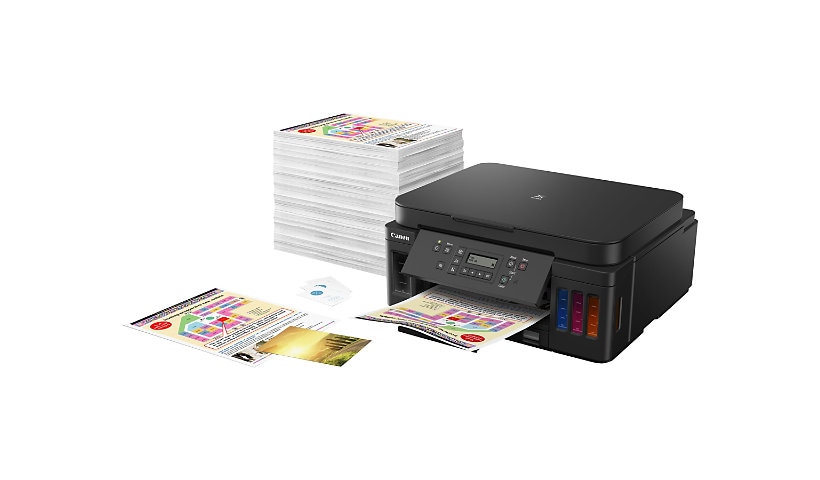Canon PIXMA G6020 MegaTank - multifunction printer - color is rated
3.70 out of
5 by
193.
Rated 5 out of
5 by
nonono6969 from
Better options for the same price
ive had this printer for awhile now and at first i thought it was great. Now a bit over a year out and the thing is just dead. For some reason the color printing is all messed up and not working correctly. I’ve tried all the cleaning options, ran test pages, flooded the nozzles. Absolutely nothing seems to fix this clog, or whatever is going on. Really disappointed because I’m not even halfway to finishing the ink in the tanks and have spare bottles of ink as well. Kind of annoying that obviously better printers seem to be available for the same price range with better capabilities and better specs. Cant even resell the thing to recoup some money since its just broken junk now
Date published: 2025-01-03T00:00:00-05:00
Rated 5 out of
5 by
Lin4250 from
Worst printer
As of today I have a little more than 50% tank of black ink and between 50% and 75% on each of the colors from the original installation.
The printer has stopped printing. Completely. It does not even print what I just scanned on the printer bed.
Date published: 2025-01-17T00:00:00-05:00
Rated 5 out of
5 by
Z23 from
TERRIBLE
its absolute garbage. Ive been struggling with it since I got it and I assumed it was normal printer hate but this was something different. Everytime and I mean everytime, I tried to print I would run into a DIFFERENT issue each time. And the support for this product is also terrible, every solution was just "press this button on the printer" and no other solution, which never worked anyways.
Date published: 2025-06-05T00:00:00-04:00
Rated 5 out of
5 by
canon user in Florida from
Setting up you printer
I thought the set up instruction were awful. Be prepared to spend more time than you would have thought was reasonable to install the print heads and ink tanks. The instructions were useless to me. Thankfully there were a few YouTube videos to make up for Canon's lack of clarity in their instructions.
I did encounter another problem when I put special paper in the front tray for printing. I got an error message saying that the rear tray was empty. Again, after searching the internet and not being successful I tried regular paper and the front tray worked fine. Reinserting special paper and the error happened again!!!. After re-checking and more frustration It seems that you have to be VERY CAREFUL LOADING SPECIAL PAPERS IN THE FRONT TRAY AND MAKING SURE THAT IT IS "FULLY" INSERTED INTO THE FRONT SLOT.
Other than that the printer works well even if there is not illumination on the front dial.
Date published: 2024-11-10T00:00:00-05:00
Rated 5 out of
5 by
Brewster from
Another quality Canon product!
So far- I really like using it. (It replaced my old Pixma 480- which also was a great performer.
Date published: 2022-01-06T00:00:00-05:00
Rated 5 out of
5 by
Jozy from
I appreciate everything about this printer
It is easy to use and a great product for the price. Keep up the great work Canon.
Date published: 2021-10-17T00:00:00-04:00
Rated 5 out of
5 by
JCaine from
All is good so far
Fairly easy to set up the printer and connect to my network WiFi so that everyone in the family can print to this printer from their laptops and phones. Haven't printed any photos yet, nor scanned anything to .pdf that I save on my laptop - But I don't expect any problems with that. It's not lightning fast nor quiet, but a heck of a lot better than my old printer!
Date published: 2021-11-17T00:00:00-05:00
Rated 5 out of
5 by
RKB from
Excellent quality
Good price. Easy to install. Sleek design. Ink tanks are great!
Date published: 2021-11-07T00:00:00-04:00
Rated 5 out of
5 by
Xenasdad from
Very Good Printer
Very nice printer. Renders very good results. I'm very pleased with this.
Date published: 2021-11-04T00:00:00-04:00
Rated 5 out of
5 by
Ennisbe from
Canon 6020
A bit convoluted to set up but once it is working it works great.
Date published: 2021-05-10T00:00:00-04:00
Rated 5 out of
5 by
canyon cat from
GREAT PRINTER !!!
Another great printer from Canon. Easy to setup, operate, and own. I can easily print using the front or rear loader from all my devices. I love the large ink tanks. The colors and pictures are beautiful. I am a 99% print or copy person. I rarely need more than the large buttons on the control panel. It would be nice if the control screen had a backlight I could turn on when I need it. The control panel itself and the features are easy to understand and use.
Date published: 2021-09-28T00:00:00-04:00
Rated 5 out of
5 by
HollyJane from
G6020
S far, so good. It does envelopes great and, although I've only printed 1 greeting card, it did great. Looking forward to many more prints.
Date published: 2021-08-27T00:00:00-04:00
Rated 5 out of
5 by
GD 1 from
Not easy to use
This printer is very hard to figure out, there are times it just does not print, other times it automatically goes to the rear feeder. Its way too complicated to use.
Date published: 2024-09-23T00:00:00-04:00
Rated 5 out of
5 by
GPS from
Unable to connect
Right out of the box. Will not connect to windows laptop or iPhone
Date published: 2024-09-17T00:00:00-04:00
Rated 5 out of
5 by
Hatman from
Good Desktop Printer
Printing is very sharp. only issue is the time it takes to print a photo.
Date published: 2024-09-12T00:00:00-04:00
Rated 5 out of
5 by
eftcounselor from
MegaTanks are a great idea
Love the printer and the concept of mega tanks. The down side is that I could not get the printer to install on a USB or LAN connection. I could only get it to install as a WiFi device
Date published: 2024-08-16T00:00:00-04:00
Rated 5 out of
5 by
meow4563123 from
strong printer
been 4 years and it's still going strong. love the refillable ink
Date published: 2024-09-02T00:00:00-04:00
Rated 5 out of
5 by
carolz from
terrible printer do not buy
If I give zero stars I would, I have had this printer over a year and I have had nothing but problems with it.
The print quality is terrible, the nozzels dry up. The tool on the printer to clean the print heads does not work.
I can't print quality picturs which is why I wanted this printer. I have a Canon MP560 which I love, but it's so old and I wanted another Canon. Do not buy a printer with ink tanks.
Date published: 2023-08-25T00:00:00-04:00
Rated 5 out of
5 by
Mklcolvin from
Good second printer, but inks need some work
Affordable, but inks a little light. I was worried that the ink bottles would be messy to change, but Canon did a great job in minimizing that risk. The ink doesn’t start flowing into the printer until you press the bottle down. It refills fast, too! Only drawback is that print quality seems a bit faded or light in color - especially with photos.
Date published: 2023-12-11T00:00:00-05:00
Rated 5 out of
5 by
Kabindra from
Incorrect content description
The printer I received doesn't came with sample photo paper. I can purchase it online for a pretty reasonable price, but I had to wait a bit more to print out my photos after unboxing.
Date published: 2023-12-06T00:00:00-05:00
Rated 5 out of
5 by
Codeman from
Great printer until you have to get it to recognize your network
I loved this printer and all its features...until I tried to get my MacBook Pro to recognize it. I've tried everything and nothing works. It recognizes my network after I enter the password in the set up and then it goes into some "device setting" menu and then it's down the rabbit hole again. SOOOOOO frustrating. Now I have to burn up half a day trying to contact their customer service and you know how that's going to go.
Date published: 2023-10-31T00:00:00-04:00
Rated 5 out of
5 by
Codeman from
Great Features But WiFi connect is very kludgy
Menu is a nightmare. Connecting to wireless router is a mess. Use a short password. I entered my password 5 times and it still doesn't recognize it. It shows up on the miserable little display that's VERY hard to see but won't recognize it. VERY frustrating. The volume and output is incredible. The quality in Black and White any laser would envy. The color prints are Excellent. Not top of the line color nor would they be very archival, but as a photographer I find them acceptable especially for family and friends
Date published: 2023-10-27T00:00:00-04:00
Rated 5 out of
5 by
jr high teacher from
Wouldnt buy if you print a lot constantly
I bought for school as I am a teacher and make several hundred copies a month. I cannot print more than 80 copies before having to clean the heads several times before I can continue printing. It is great on ink saving but it is super inconvienent with having to stop over and over again to make it print correctly
Date published: 2023-09-20T00:00:00-04:00
Rated 5 out of
5 by
Onjay from
Stuck in the early design of printer functions
I bought this 6 months ago and regret it. It does not have a document feeder, archaic message board, the manual is written for a technical person not a lay person and it over 300 pages for this elementary machine. I have even tried to find a manual named Canon G6020 for Dummies just so I can figure out how to do the most elementary of things. This only thing I can say is good about it is the ink bottles. I paid waaaay too much for this item considering everything in my review.
Date published: 2023-09-20T00:00:00-04:00
Rated 5 out of
5 by
AmyMRR from
Worked great at first, but didn't last.
Right out of the box, this printer seemed great. But within a year, one of the colors had stopped printing, and now (a year after that) the black has stopped printing. I tried the cleaning, the "deep cleaning," and the ink flush. Still no luck. I spent about 45 minutes chatting with customer service, trouble-shooting and re-installing the print heads, only to be told it can't be fixed. I got fewer than 200 prints out of this printer, and now it's worthless.
Date published: 2023-09-20T00:00:00-04:00
Rated 5 out of
5 by
Robert in Studio City from
Sorry, sorry unrepairable printer.
I HAD to buy this not because it was the best one available but because my last one became completely unfixable after two years.
Date published: 2023-09-12T00:00:00-04:00
Rated 5 out of
5 by
guzel from
great print
I have used it to print some stickers, and the quality is quite grear and quite good ink usage
Date published: 2024-05-06T00:00:00-04:00
Rated 5 out of
5 by
Audi from
Made me appreciate my HP
I had little knowledge of Canon printers until my brother moved in with me and he had one. Ive always bought HP printers. Recently my experience with 2 models have been with my job in healthcare. THIS was the most frustrating printer I have EVER been exposed to in my life. I was 2 hous getting this set up to print patient records-mostly because they do not want it used via WIFI but for use with a USB cord. The setup was long and extremely difficult. After I convinced the office that it had to be connected to WIFI to set up, it still was very difficult to get it working. This is the 2nd printer in 6 weeks (canon too). The other was wasnt as hard tp set up but it still did not live a long life.
Date published: 2024-05-16T00:00:00-04:00
Rated 5 out of
5 by
Bill52 from
Great printer, one flaw
i have had this printer for over a year now. I use it at a 2nd home where I live 6 months a year. It prints well and clearly. Ink usage is very conservative and last a long time given the tank size. After remaining idle for a 6 months, I had some clarity problems which were completely cleared with a full purge cycle. The 6020 has one irritating flaw in design. It is the LCD display which is black-on-gray without any backlighting. As others have mentioned, it is tough to see during daylight hours. Otherwise I would have ranked the printer with a 5.
Date published: 2024-06-06T00:00:00-04:00
Rated 5 out of
5 by
Peter Wasserman from
Nice machine, very difficult set up
Nice printer all-in-one machine. It was next to impossible to set this machine up with the included instructions. Canon Customer Service was available for help, and certainly saved the day. With their help, I was able to make the machine work properly, though it took a great deal of time. So far the product has worked very well, and I am pleased.
Date published: 2024-05-14T00:00:00-04:00
Rated 5 out of
5 by
Ray jz from
Long Lasting
Brought this 4 years ago.......Excellent printer, ink last a very long time.
Date published: 2024-05-31T00:00:00-04:00
Rated 5 out of
5 by
Glassman from
Needs a backlite control sceen
There is not much I don't like about this printer. The inks loading quickly and without a mess. Set up was quick and easy. I would have given it 5 stars except for this one pain... the screen on the front fo the printer is not backlite!! It is very hard to read unless you shine a light onto the srceen to be able to read the information. There's no way to brighten the read out. I have use my phone's light. other than that it is perfect for my need.
Date published: 2024-06-09T00:00:00-04:00
Rated 5 out of
5 by
Marsh from
It prints on and on and on.
Have owned this for well over a year. Only complaint the screen not backlight and difficult to see. Very stingy with ink; a pleasure not to have to cope with small cartridges. Very happy I bought it.
Date published: 2024-05-20T00:00:00-04:00
Rated 5 out of
5 by
Roxie from
Love it!
Amazing! Print quality is amazing, so much needed to be printed for school, did not sink the ink like I was expecting..
Date published: 2024-05-24T00:00:00-04:00
Rated 5 out of
5 by
THoltzman from
The Printer, Supply, and Service
The printer works really well.
Finding Canon ink for the MegaTank has been extremely difficult, however.
Eventually, I've had to purchase off-brand products, which is definitely not my preference.
Canon is now stocking refill ink cartridges from their website store.
Date published: 2023-02-12T00:00:00-05:00
Rated 5 out of
5 by
Kathy W from
Easy set up; quality print and copies
I love this printer! Everything about it is so effortless. After unpacking the printer and adding the toner ink, the set up took less than 5 minutes. This is the easiest printer set up I've ever encountered. The color print quality is so vibrant and the copies are amazing quality too. I haven't needed to scan anything yet, but I can't imagine that the quality and ease of use will be any different than the printing and copying function.
Date published: 2023-07-31T00:00:00-04:00
Rated 5 out of
5 by
Jan2024 from
Cannon upgrade Program needs work/shafted
I was a bit perturbed that I went through the Cannon program only to see that Amazon had the same printer for less than what you all charged. This was only a week from when I bought mine and so it was $139 of which I feel I should be refunded the difference since I was charged $179.99. Also the ink that initially feel the tank does not make it completely full.
Date published: 2023-12-15T00:00:00-05:00
Rated 5 out of
5 by
photopam from
Garbage - Do Not Buy At Any Price
This printer prints just fine the problem is it will not stay connected to Wi-Fi for more than a day. Canon is absolutely no help. They shouldn't even give these away. So Sorry I spent $199.00 on this product
Date published: 2023-12-01T00:00:00-05:00
Rated 5 out of
5 by
Dont have one11111 from
Don't Buy It
It was great for a few months and now it will not recognise my network/computer!! Continues to change from default computer to "offline" constantly! Very frustrating. Would NOT recommend!
Date published: 2023-11-22T00:00:00-05:00
Rated 5 out of
5 by
hello5 from
Errors without a reason
This is a 'ok' printer, I have had it for a little less then 2 years and it broke. This was a pretty good printer at first. It was very hard setting it up, but it worked fine for about 2 weeks. After, if kept disconnecting from my computer and the internet, and every time it did so, I had a great struggle connecting it back. Another thing that is not very good about this printer is that it kept asking to put paper in the rear tray, even though it had paper in the other tray, and for me, it was in a spot where it was extremely uncomfortable to put it in the rear tray. Even if I kept changing the settings, it would still ask me to put the paper in the rear tray... It prints with a good quality, but you will need to use it constantly so the ink would not dry up. When my ink dried up it was a big problem to fix it, but I was able to do that at home by myself. The thing that made me write this review and is making me get a new printer is that when a piece of paper got jammed and I took it out, it still showed an error saying that paper was jammed in it. I looked everywhere possible, but there was no paper jam anywhere... I tried to reset the printer, but it would not reset. I think that it is not worth the price and you should look for a batter printer.
Date published: 2023-09-25T00:00:00-04:00
Rated 5 out of
5 by
Yellow sub from
Cheap garbage
Every time I add paper I have trouble getting it to print. I spend hours trying to get it to print.
Date published: 2024-04-16T00:00:00-04:00
Rated 5 out of
5 by
REB77 from
STAY AWAY
This is a great printer when it works but it has serious flaws, the least of which is that the message window is very hard to read and, worse, is generally unhelpful. The manual assumes everything is working well. The system itself is overly complicated and it takes the patience of a Buddha to deal with an operating problem. STAY AWAY.
Date published: 2024-10-23T00:00:00-04:00
Rated 5 out of
5 by
Rhoda42 from
DO NOT BUY
Bought one week ago. Flimsily made. Incredibly hard to connect IOS devices and keep them connected. Ok and then fails within minutes. Tried duplex printing from my Windows desk top (which does keep connected and it failed. Very Slow printing. Had an MX920 for many many years which performed admirably and was well made. DO NOT waste your money on this.
Date published: 2021-03-06T00:00:00-05:00
Rated 5 out of
5 by
Las from
G6020 printer review
The G6020 printer was simple to set up. No issues identified in the use of the printer.
Date published: 2021-01-28T00:00:00-05:00
Rated 5 out of
5 by
Dissapointed1 from
DOES NOT PRINT FROM ANDROID
Prints from laptop. Does NOT print from android phone. Hours wasted install, uninstall, reinstall apps.Worst purchase I have ever made.Searching web to no avail. Piece of junk does not print. Useless.
Date published: 2021-02-23T00:00:00-05:00
Rated 5 out of
5 by
slard from
Great, but a little slow
printing could be faster, but overall it works great
Date published: 2020-11-05T00:00:00-05:00
Rated 5 out of
5 by
Ramziddin from
Perfect colors
Prints perfect right out of the box. Very vibrant colors.
Date published: 2020-10-03T00:00:00-04:00
Rated 5 out of
5 by
Dr Matt from
Needs improvement
I bought this to replace an HP 8600 when my printer head died, and wanted to get out of cartridges.
Pros: It prints adequate text/graphics, and reasonably quick. I like that the cost/page is way down from cartridge printers.
Cons: The control panel is from the 1990's. Even their top of the line printer G7020 has the same one. No backlight, and I have to type in my WiFi password letter by letter, scrolling in between, like an old flip phone? Using a flashlight to see the miniscule screen? Are you kidding me?? I miss my old 8600 panel, full color/touch, that I bought eight years ago. Sorry Canon, you blew it here; I would've paid extra for a decent control panel. Oh, also no WiFi indicator light, which would be nice to let me know when I'm connected. You know, like my eight year old printer had.
Oh, and another thing on my wish list is a duplex scanner. That's why I bought this and not the G7020.
I will recommend this printer with trepidation; if they apply these upgrades I would buy that one.
Date published: 2020-11-18T00:00:00-05:00
Rated 5 out of
5 by
Styrofoto from
Good printer, lacking documentation/manual.
I like the printer itself, but the documentation is sparse. Had to spend a couple of hours with tech support to get it working. If there had been a decent manual, this would have been unnecessary.
Date published: 2020-12-17T00:00:00-05:00
Rated 5 out of
5 by
Michael Little from
Recommended!
Outstanding printer with vibrant color and great speed
Date published: 2020-11-24T00:00:00-05:00
Rated 5 out of
5 by
Sammy J from
Great buy so far!
So far it’s a great printer! Set up was super easy and I’ve printed a few pages without issue. Not too bulky, sits great on my desk. Easy to use. Hopefully we have a long and problem free life!
Date published: 2020-10-02T00:00:00-04:00
Rated 5 out of
5 by
John L from
Great features at a fair price
The Canon PIXMA G 6020 was easy to set up and has the exact features I was looking for, especially the ink bottles rather than cartridges. I like the ability to keep photo paper in the back slot, ready when needed. The main paper supply tray has good capacity. I watch the Consumer Reports scores and the G6020 rated high.
Date published: 2020-12-04T00:00:00-05:00
Rated 5 out of
5 by
Raina from
Love!
This is the first printer I have owned myself, and it is amazing. I was excited about these kinds of printers because of the ink and how affordable it is. I also love that this printer has wireless printing options, so I can print from my phone or laptop.
I love this printer and can’t wait to use it more!
Date published: 2020-10-05T00:00:00-04:00
Rated 5 out of
5 by
Jamesfpop from
Great so far.
Purchased the G6020 a week ago and it is great so far. Easy setup instructions. The app for your iPhone is pretty intuitive. The print quality is great on photo paper. I think the tank idea is innovative, I just hope the longevity keeps up with the innovation.
Date published: 2020-10-11T00:00:00-04:00
Rated 5 out of
5 by
Arty from
Owner
Very difficult for me to use. problems with rear tray and cassette selection, prints are now very foggy. panel difficult to read, very confusing to set up
I want my money back to buy another brand.
I do like the large ink tanks.
Date published: 2020-11-29T00:00:00-05:00
Rated 5 out of
5 by
Lindylu from
G6020 Printer
Still working on how to print. Quality on items completed is great
Date published: 2020-10-02T00:00:00-04:00
Rated 5 out of
5 by
unhappy on the praire from
makes great photos in about 2 minutes each
I made a big mistake on getting one of these, if you want the slowest printer in the world this is it, takes 2 minutes to print a page, I should of looked at the output specifications but I never thought it would print 1/2 pages a minute, but it does, slower than molasses at -20, really cannon, I hope you fired all the people that screwed up this project, you couldn't of done a worse job, outstanding FUBAR, I actually tossed it in the garbage because I just couldn't give something so bad even to an enemy.
Date published: 2020-12-30T00:00:00-05:00
Rated 5 out of
5 by
webaccent from
Filled up my photo album
I've had this printer since January 2020 and am in love with it. Over the past few months I have scanned old photos and printed them for placement in a new 5x7 (350 pockets photo album that I purchased from Amazon. Many of them were very old, small, and faded. Some were very small photos that I enlarged, edited to bring out color and remove blemishes, and printed on the G6020 with amazing results.
Date published: 2020-12-14T00:00:00-05:00
Rated 5 out of
5 by
Jazz S from
It Works!
Once I got it properly installed everything seems to work fine. Print quality is good
Date published: 2021-05-31T00:00:00-04:00
Rated 5 out of
5 by
PLMcD from
Excellent Printer
I followed the setup instructions that were included with the printer and the setup was flawless. In fact, the printer installed itself on all the computers on my home network, without me having to go around and do it individually. Compared to my last PIXMA photo printer, this one seems much more robustly built-much like the laser printer I bought in 2006 and am still using. The print quality is excellent and the speed is certainly fast enough for my needs. The photo quality is quite good and acceptable, though not at same level that's produced by my photo printer. There seems to be some confusion out there as to whether or not this printer can automatically print on both sides of the paper (i.e. full-duplex. The answer is yes. It is a fully automatic duplex printer. However, it does not have a document feeder, so copying and scanning must be done one sheet at a time, which is fine for my purposes. I do like the fact that there are two separate sheet feeders on the printer (one pullout tray in the front for stock paper, and another at the rear for photo paper and specialty paper such as self-adhesive labels that shouldn't be subjected to bending around the paper-feed rollers inside the printer). Thus far, this printer has exceeded my expectations. Some people don't like the small display on the front of the unit that isn't backlighted, but frankly, if the printer is working OK, how often do you need to look at the display on the front of the unit-especially considering that the same information (and more) is displayed on your computer?
Date published: 2021-04-30T00:00:00-04:00
Rated 5 out of
5 by
Jvv from
Best printer ever
Awesome printer , works amazing with any kind of paper and the ink lasts a while
Date published: 2020-08-03T00:00:00-04:00
Rated 5 out of
5 by
Eliza from
Complicated
We exchanged this Canon printer for an older version that had ink cartridges. This printer is more computerized and therefore more complicated. The bottles of ink my prove beneficial, but it is too soon to tell. I have been frustrated at factory settings (2 sided printing and even with the online manual cannot figure out how to turn it off. I think these kind of automatic settings could have been discussed in initial setup guides.
Date published: 2020-07-29T00:00:00-04:00
Rated 5 out of
5 by
Goodcable1 from
Funny
Haha maybe I ll review it when I get it no word as of yet
Date published: 2020-07-28T00:00:00-04:00
Rated 5 out of
5 by
nnn from
Hot Spot users beware
This printer does not work with a hot spot very well (had to be set up at a cost)-scanning is difficult
Date published: 2020-07-27T00:00:00-04:00
Rated 5 out of
5 by
Thubley from
It's a keeper
The Pixma is easy to set up and use and produces an excellent printed image. The tank-baseed inks are a major plus. I had a similar tank printer before and did not have to buy any ink for it before its unfortunate demise.
Date published: 2020-07-27T00:00:00-04:00
Rated 5 out of
5 by
PaneerSoda from
Printer connection to Wi-Fi drops frequently
I had left a review a week ago under the same name and this is a continuation of that review. Ever since I bought this printer a month ago, have been having this issue in a Wireless home network connecting to 2 MacPro's, one Windows PC and multiple Mac devices.
Canon technical support was not able to solve this issue, instead tried to sell me a software service for $50+ to fix the Wi-Fi. I couldn't trust this recommendation since other appliances including an Epson WF-3640 printer are connecting seamlessly thru' the Wi-fi. Frustrated I thought of returning the printer but then tried one last alternative by hard connecting the printer to the Router thru' Ethernet wire and accessed the printer wirelessly from laptops and devices. Bingo, now I don't have the Printer connection to Wi-Fi dropping issue.
I hope Canon leadership from Product development and Customer ops are paying attention to these customer reviews and taking appropriate remedial actions to bring back the Canon quality, user friendly features and reasonably good customer service, we all are used to from Canon.
Will wait for another 6-12 months before recommending this product to a friend or anyone.
Date published: 2020-06-23T00:00:00-04:00
Rated 5 out of
5 by
DustBuster from
Love My New Printer
Love my new printer. Now I don't have to run out to the store to buy ink cartridges...I also love how it does double side printing......don't have to get up to turn the paper.
Date published: 2019-09-23T00:00:00-04:00
Rated 5 out of
5 by
SteveG1983 from
Would recommend
So far I like it. It was easy to setup and the print quality is great
Date published: 2020-04-08T00:00:00-04:00
Rated 5 out of
5 by
FrankAllen from
Printer's great, but the chat agent needs help.
When I spoke to the Canon chat agent about this printer, I asked her if the printer could print on both sides (double sided of the paper, and she told me "No this unit does not print double-sided". Imagine my surprise when I set this printer up and did a print test. The printer not only printed a very fine copy, but it printed on both sides of the sheet. It offers the option of printing on one side or both sides. I think Canon needs to update their information on their products. If this feature had been a priority for me, I would not have purchased this printer. Now I'm glad I did purchase it, but my faith in chat agents has been shaken somewhat. Canon, tell your chat agents to hone up on their product stats. Otherwise, you might lose some sells. As to the printer itself, I am quite pleased with it. I would have preferred that the console screen were larger and employed a standard LED color screen, but that is a minor detail I can live without. Setup was a breeze, and I had it running wirelessly in no time. Didn't even need a USB A/B cable. I love the large ink tanks, which are easy to fill. A great little printer for the money.
Date published: 2020-02-14T00:00:00-05:00
Rated 5 out of
5 by
Customer in Denver from
Excellent printer!!!
Very please with this printer. Excellent quality!!!
Date published: 2019-07-30T00:00:00-04:00
Rated 5 out of
5 by
piezanno from
The ink is easy to fill, and easy to see the levels.
I have owned this for a month now and couldn't be happier. The ink was extremely easy to fill, and no ink spilled or dripped anywhere. The printing is great and even small type is easy to read. Colors are great. I haven't printed any pictures yet. It has a rear tray that passes the paper straight through without bending for pictures and card stock. I printed 75 brochures double sided and the ink levels barely moved. My only negative is the screen needs a lot of light in the room to read. Other than that I really like this printer.
Date published: 2019-10-18T00:00:00-04:00
Rated 5 out of
5 by
Max Huffman from
Good
The Pixma G6020 is a well designed, user friendly, and more economical to operate. It looks good on the desk and the wireless makes connecting to computers easy. Thanks, I like it. Happy User.
Date published: 2019-07-04T00:00:00-04:00
Rated 5 out of
5 by
LaChel from
Very good printer - can't see controls
I've used Canon printers for years and years. I decided to get a mega ink tank and, after much research,selected the G6020. The good -- tanks are easy to fill, prints well, has a scan feature. The not so good --I read about the panel not having a backlight and thought it was not a big deal ---it is a big deal. I cannot see it and I have good vision! I have an overhead light in the office and you just cannot see it. I had to purchase a smaller battery operated light to keep right next to the printer because f you have to fo anything with the control you need the light. As far as value vs the cost of the printer I expected the printer to be a bit more durable and not so many plastic parts - was surprised at that. Took many tires to fix it so that the printer does not turn off. Controls are a bit funky and not intuitive. and it does not scan legal size sheets.
Most of this I knew going in --bottom line it prints well and saves money on ink. I would have liked to see an auto document feeder but that was not a deal-breaker for me.
Date published: 2020-05-31T00:00:00-04:00
Rated 5 out of
5 by
Ohnoyoudont from
Worst. Printer. Ever.
Is it Windows 10 (which I find problematic despite its rave reviews)? Is it the wi-fi connection? Or is it the printer? You tell me but for now the printer gets the blame! Drop wi-fi connection, unintelligible error messages, no messages but no printer connectivity even though both the printer and the operating system indicate it is online! And the issues continue and continue and continue.
You know that old story about the toaster where you take it apart and don't see anything wrong, reassemble having done nothing, and it starts to work again?! That's this printer. Just this morning it sent a message indicating that it couldn't print the request. I open the paper drawer, for no particular reason, closed it, and it started printing! BTW: it had actually completely printed the request prior to issuing the message!!!
Date published: 2020-06-26T00:00:00-04:00
Rated 5 out of
5 by
Seth L from
Why not 5 stars?
Needs a lighted screen to get 5 stars.
The rest is great so far.
Date published: 2019-12-31T00:00:00-05:00
Rated 5 out of
5 by
Ronash from
Love this printer
I bought this printer a little over a week ago.
I have run envelopes, and offsize cut sheets.
I have printed over 2000 images. Blk ink, as well as color. I have run card stock, and gloss paper. YES. Regular gloss paper, text and cover as sample tests.
It prints double sided on text weight only. Heavy card stock is to thick to make the turn, so best to run double side manually.
It has a custom page size setting which for me comes in handy.
Image is sharp and crisp. Have yet to test t-shirt transfer paper.
I likey. :-
Date published: 2019-12-08T00:00:00-05:00
Rated 5 out of
5 by
Jimbob43 from
Had to Reload the Software
After a few days, it stopped working. Once I reloaded the operating software it started working again and so far good. When it works, I like it.
Date published: 2020-04-09T00:00:00-04:00
Rated 5 out of
5 by
Rmjackson from
Love this printer!
Easy to fill ink tanks. Print quality is really good.
Date published: 2020-05-05T00:00:00-04:00
Rated 5 out of
5 by
Ed B from
PIXMA G6020 Wireless MegaTank
Awesome printer was easy to setup and prints wonderfully, loving the auto duplex printing...
Date published: 2019-12-04T00:00:00-05:00
Rated 5 out of
5 by
wildwillie from
I was happy with my purchase
Setting it up was not too hard but them I'm not a whiz either. I got mostly for printing pictures and that was the first printing I did after "test sheets". The photo came out very good so I believe I got what I wanted. I will set up my other computers to print from it.
Date published: 2020-04-14T00:00:00-04:00
Rated 5 out of
5 by
Val Babcock from
what a deal
Fine outstanding printer and great supply of ink I love it
Date published: 2020-01-14T00:00:00-05:00
Rated 5 out of
5 by
Leedromania from
Great printer and quality prints
Excellent printer, great prints on any type of paper and better than average quality. price for refills is even good, even if it is liquid. Beats Epson or HP anyday of the week! Thanks Canon!
Date published: 2020-06-19T00:00:00-04:00
Rated 5 out of
5 by
wgs from
almost good.
good printer with terrible controls. so you get a display which is non-lit and black on almost-black. tiny! good luck reading it. seriously, you cant spend $5 on a decent display?
Decent print quality but challenging to set up.
Date published: 2020-05-23T00:00:00-04:00
Rated 5 out of
5 by
Preschool Teacher Love from
Just what I needed...A TANK OF INK!
It is what I was expecting. I read a lot of comments about it before I purchased and the screen is just as dumb as people wrote before me. It is not back-lit and it't hard to read. As far as the printing goes its just what I needed. I am a Preschool Teacher and I needed I printer like this. I do feel like the ink with last before replacing. I have already printed what I feel like is a lot and the tanks have only gone down a little so I'm pretty impressed with the tank system. I do not understand why some jobs go to the cassette and some jobs go to the rear paper supply. I DO NOT want the back open so it's a little frustrating in that aspect. I did play around with the menu button and the tiny screen on the printer and figured out a way to send it to the cassette but that is a lot of clicking around before each print job. I haven't had it long and still learning so I'm sure I'm missing something. As far as the quality of the printing it is just right for what I was wanting. Great for Teachers as far as the amount of ink in each tank.
Date published: 2019-10-06T00:00:00-04:00
Rated 5 out of
5 by
Jucava from
Good
Great printer/scanner combo, quiet, we're very happy, our only complaint is regarding the screen, it's very hard to read, it would be nice if it has some back light
Date published: 2019-07-04T00:00:00-04:00
Rated 5 out of
5 by
JWinPS from
Set up super easy, mega tank great idea.
I just got the printer a few days ago and set it up. The instructions were perfect. Everything worked right from the start. Printing quality good, FAST printing, quiet.
I would have given it a five star except for one thing: The LCD "strip" [you can't even call it a screen] has so little contrast, no backlighting, and is extremely difficult to read.
Date published: 2020-06-28T00:00:00-04:00
Rated 5 out of
5 by
Guadalupe from
Compact size
Overall a really good product high ink volume capacity. Vibrant photos good quality in all my projects and most of all it's not bulky at all it fits perfectly in any small or large office. Would definitely recommend
Date published: 2020-06-12T00:00:00-04:00
Rated 5 out of
5 by
CatherineP from
Color Prints at an Affordable Price!!!
I saved up to buy this printer for my classroom. I work with special needs students and need color copies for picture icons and such (no district color copiers exist. It was super easy to set up. It holds a lot of paper for its size and is pretty quick.
Date published: 2019-08-31T00:00:00-04:00
Rated 5 out of
5 by
Gale Tattersall from
Canon excellence!!
It’s an awesome printer! At last you don’t need to take out a bank loan to replace the ink cartridges. This is the third printer in the mega tank range I have bought. I bought one for a family member in Costa Rica... the cost of replacing ink cartridges there is insane... even if you can find them!! There is no longer a need for finding cheap 3rd party inks and voiding the warranty!! Apart from that the print quality is sublime!!
Date published: 2019-12-21T00:00:00-05:00
Rated 5 out of
5 by
Tens from
Question
What is the hight of the PIXMA G6020 Wireless MegaTank with the paper feed filled with paper? From base to top of paper.
Date published: 2020-01-20T00:00:00-05:00
Rated 5 out of
5 by
NCU from
Mega Printer - Works Great
Easy set up; linked easily to iPad; no problems thus far
Date published: 2020-06-22T00:00:00-04:00
Rated 5 out of
5 by
PaneerSoda from
UI on the Printer is primitive and printer drops off Wi-Fi frequently
After a bad experience with Epson WF-3640, I came back to Canon my trusted electronics partner for years and ordered this model for it's latest Megatank feature and print quality. What a shame on Canon, they have installed a peony little LCD display "Yes LCD" display, like those we used to see in late 1990's electronics. Still worse the user navigation in this LCD display needs User Manual reference every time and no where near being User friendly. Surprised how Canon launched this printer in 2019 with such a shabby UI.
Now I have the problem of Wi-Fi connection getting dropped off from my Mac every few hours. Dealing with customer service to get this problem fixed.
Date published: 2020-06-16T00:00:00-04:00
Rated 5 out of
5 by
Tricia T from
Canon G6020
The printer itself is amazing once it's set up.
I had a hard time connecting to my WiFi but once I figured that out it was simple.
Date published: 2020-07-24T00:00:00-04:00
Rated 5 out of
5 by
SeniorLady from
Check it out
The ink tank idea appeals to me, filling was very easy. After limited use, some copies are too light and there is no adjustment for it when used with a Mac. Two aspects frustrate me - a lot - the display is not backlit, requires a flashlight, and the printer turns itself off (power saving-great idea! but needs to be turned on manually for new print job which requires walking to the machine.
Date published: 2019-12-03T00:00:00-05:00
Rated 5 out of
5 by
Lisa S from
Canon Megatank=Megasavings on ink!
I traded up for the mega tank, definitely a great decision. I was paying more in replacement cartridges in 90 days than it cost to buy this one. Great printing quality.
Date published: 2020-05-11T00:00:00-04:00
Rated 5 out of
5 by
Sassy Sheilas from
Great Product
So far everything is working great We did which internet companies and it was a bit tricky to get it to change over but we got it working again. And Im so glad we bought it it i saving us so much money time and stress over the not running out of ink so fast.
Date published: 2020-02-13T00:00:00-05:00
Rated 5 out of
5 by
FCBIII from
WORKS GREAT
Works great, that is the dependability of Canon, the tank concept was amazing.
Date published: 2020-01-11T00:00:00-05:00
Rated 5 out of
5 by
CDT1 from
Too new to tell....
I have owned my G6020 megatank printer for less than a month, so I'm not really qualified to write a review. The device has great promise and has so far worked flawlessly. Once I located the correct instructions online, the setup and connection (ethernet, too many bad reviews for wireless were easy. I'm anxious to see how it holds up. I'll provide additional review with more experience.
Date published: 2019-10-24T00:00:00-04:00
Rated 5 out of
5 by
Nozim from
Functionality
Overall, I’m satisfied with the product. The only cons here is that I couldn’t connect directly to the printer without connecting it to the main router. Maybe there is a Bug in the mobile app but definitely Canon need to pay attention to that. I really like the way how printer works, it’s so quiet and has option to print on both sides. I definitely recommend this product.
Date published: 2020-07-13T00:00:00-04:00
Rated 5 out of
5 by
Kathy and Dan from
Perfect for our needs
Easy to set up and am looking forward to the many quality colored copies since the ink containers hold a good quantity of ink.
Date published: 2020-07-04T00:00:00-04:00
Rated 5 out of
5 by
Richard Pluta from
I use the printer for personal use.
Easy to set up. The colors print light. Printer is working fine.
Date published: 2020-07-07T00:00:00-04:00
Rated 5 out of
5 by
dloneal from
Great printer
This is a great printer. The setup was fairly easy. I saw lots of reviews about it not connecting to 5ghz network and they are correct. The fix is easy though. Just go into your network settings (google "connecting canon printer to 2.4ghz on a 5ghz modem" After finding the right explanation setup was a breeze. I highly recommend this printer and you will save money on buying ink.
Date published: 2019-08-01T00:00:00-04:00
Rated 5 out of
5 by
JBE from
Don't buy this printer
Don't buy this printer. They have no technical support for it. You have to call sales to get tranferred and it takes at least 30 minutes for an answer. The screen is not lighted so you have to use a flashlight to view the screen, or be directly under a light. I cannot get the copy to darken, although I have done exactly what technical support told me to do to darken. I hope to return this printer. You cannot register the printer either as this printer isn't on the list. In order to change any setting such as light or darkness of the copy you must not only reset that particular setting, but to get it to recognize that change you must go through every possible setting - about 10 or them, simply to change the copy output.
Date published: 2019-06-20T00:00:00-04:00
Rated 5 out of
5 by
Miss xu from
WiFi connection not clear instructions,
WiFi connection not clear instructions, need basic pic with it . I can’t find control panel without pic , (English not my first language
Date published: 2020-07-03T00:00:00-04:00
Rated 5 out of
5 by
VirgoBaby827 from
Excellent Print Quality
My best investment yet! I'm super happy with this product. Ink lasts for months! I print a lot. Purchased in November 2019, and haven't had to replace the ink yet. Nice, high quality images.
Date published: 2020-05-11T00:00:00-04:00
Rated 5 out of
5 by
Jean AK from
Easy to set up.
I have been put off by the reviews of earlier printers for how hard they were to set up. This one was very easy to set up on 2 computers, 2 cell phones, and 2 iPads. A little noisier than my last Canon printer. But it prints and prints and prints.
Date published: 2019-10-05T00:00:00-04:00
Rated 5 out of
5 by
RayC from
Canon G6020
There is NO USB port to hook up another Device.
Easy to set up.
Great Mega tank.
Printing Pictures are good but not vibrant.
Great for everyday printing.
Date published: 2019-08-30T00:00:00-04:00
Rated 5 out of
5 by
Roman H from
Excellent printer!!!
Very please with this printer. Excellent quality!!!
Date published: 2019-07-30T00:00:00-04:00
Rated 5 out of
5 by
WillisIsTalkin from
Great for home use
Solid printer, prints good pictures. We use the printer for home use and for college. It gets the job done and it looks like the ink will last awhile.
Date published: 2020-06-17T00:00:00-04:00
Rated 5 out of
5 by
Janer from
NO PRODUCT DESCRIPTION?????
I'm on your web site to find the printer I want and THERE IS NO PRODUCT DESCRIPTION OR A LINK TO THE PRODUCT DESCRIPTION???? Don't understand this, how on Gods green earth do I know what this printer offers, or the difference between this one and the one for $200?????? This is ridiculous!!! Not happy...
Date published: 2020-06-18T00:00:00-04:00
Rated 5 out of
5 by
staryu185 from
Best printer in a long run
I brought this on black friday. pouring ink is the best option.
Date published: 2019-12-02T00:00:00-05:00
Rated 5 out of
5 by
Jess1111 from
Unsure
Been trying for months now to change the printing color settings and don’t know how! It’s printing very dark, also unable to print borderless 8.5x11 and haven’t been able to. Currently trying to see if can print 11 x 17
Date published: 2022-10-20T00:00:00-04:00
Rated 5 out of
5 by
atr from
Don't do it
1 yr update. Only prints in black. Setup was horrible. Huge waste of money.
Date published: 2024-03-22T00:00:00-04:00
Rated 5 out of
5 by
kazza1 from
Hate it
I can print from my phone or ipad but not from my MAC. Trying to print from the MAC itb states printer inuse . cannotsee the display without using a torch. Not user friendly
Date published: 2024-03-21T00:00:00-04:00
Rated 5 out of
5 by
Louie Furball from
Good for awhile
At first I really like this printer that I purchased last May of 2023. Not as fast as printing as my last printer I had by I have plenty of time so no big deal. Just one problem after another now after about 6 months it started jamming up on the bottom pull out tray this happened about 8 times so far then it would not work taking printing paper, the yellow loght came on and would not go off. So I started using the top feeder through all was good, it worked, for awhile then the jamming started again, then it started not to come out with good printing. Lines missing, zigzag lines and other problems. I ran cleaning cycles and head adjustments with no help. So I finally got hold of a very nice lady at Canon that had me do some cleaning of a ribbon with alcohol and Q-tip seem to help a lot. But sometimes now a copy or two will come out with a few wavie lines and the printer stops printing and the yellow light comes on and it will not finish the amount of paper needed. Then I have to shutdown the printer then start over. Just waiting for the big one to happen and it stops all together and I will not know what to do and have to send it back if the warranty is still good by then.
Date published: 2024-03-19T00:00:00-04:00
Rated 5 out of
5 by
Sbilden from
Just the highlights.
I have had this printer for a year and I have reached the point where I need to share. First up for everyone looking for an office printer is the scanner feature. The feeder doesn’t feed the scanner- so if you enjoy scanning one sheet at a time this is the printer for you. The next feature that will thrill users everywhere is the ink saving feature. Buy ink by the bottle and fill the tanks. It’s genius and after a year the colors will clog up and you will have yourself a fully functioning black and whit printer. In sum, if these are the qualities you look for in your home office printer, this one’s for you.
Date published: 2023-01-27T00:00:00-05:00
Rated 5 out of
5 by
awolrob from
Good Printer
Took a bit to connect to my phone and laptop for the first time but works like a charm ever since. Great reservoir for all the inks you will need. Photo printing is relatively fast but the colors lack deep hues but it truly fits our needs to have a scanner, printer, copier and yes, photo printer too. Can't complain for the relatively low cost.
Date published: 2023-02-20T00:00:00-05:00
Rated 5 out of
5 by
SeaFlow from
Seems good, but not there in quality to work, and no way to fix
I bought this printer about 2 years ago. My sheet count of printing is at 1508 sheets in total but it is more of a hastle to get it to print something than it is worth. If I do a deep clean flush, I can get about 3 pages to print with ink before they all stop working again. Assuming the cartridges have dried up or has a clog somewhere. There is nowhere to purchase Canon replacement heads for this printer so you have to get from knockoff vendors and they do not work and the printer rejects them. Just trying to print a sheet of paper with black ink and can't do that, not even talking about photos. The printer has been streaky since about 5 months after purchase. Not happy overall with this, though I love the concept of less waste.
Date published: 2023-02-20T00:00:00-05:00
Rated 5 out of
5 by
Gorby from
installation
followed instruction too difficult to pair with network
display screen doesn't even have light
Date published: 2023-02-06T00:00:00-05:00
Rated 5 out of
5 by
SaturnGal from
Nice Printer with One Major Flaw
Purchased 3 months ago and very satisfied with printer. One major flaw that is so irritating is the display screen is far to small and totally unreadable. The screen is very dark with black writing. Even during the day time it is almost unreadable, and if the room is dark the only way you will be able to read the screen is with a flashlight. Bad design flaw for sure. My previous Canon Pixma had a nice size display screen and a backlight to brighten the writing up.
Date published: 2024-03-12T00:00:00-04:00
Rated 5 out of
5 by
ChrisW72 from
Worked great for 2 years. Now it’s a big paperweight.
It functioned well for about 2 years. Light workloads. Then the ink just stopped flowing. No amount or sequences of head cleaning, deep cleaning, ink flushing or resetting fixed the problem. This thing is dead. I did a Google search and discovered this is a very common problem.
Date published: 2022-11-20T00:00:00-05:00
Rated 5 out of
5 by
Al H 85 from
WIRED AND WIRELESS
Set up was easy, I connected via USB to my computer (where I have 2 monitors connected and am able to print from which ever I want to), wireless to my iPhone and Android (no printing problems) just wish canon had a print program (properties) for each type device.
Date published: 2022-10-19T00:00:00-04:00
Rated 5 out of
5 by
jsb1960 from
Love the tanks as opposed to cartridges. Awesome colors
I just bought this printer. Easy to setup per instructions. Did a few test prints after setup and I am really impressed. It was simple to add to my computer, laptop and my android phone.
Date published: 2022-10-14T00:00:00-04:00
Rated 5 out of
5 by
Pisa Asitopa from
Doesn't print from bottom cassette, give an error to rear tray
New G6020 has bad software. It defaults to the top paper tray and will not print from the bottom cassette that holds the paper. This is a problem with numerous one. Just do a search before you buy. You tell it to print & it goes to the back or top tray & stop with an ERROR when you have it set to print from the cassette or bottom tray that is loaded with paper.
Date published: 2022-10-09T00:00:00-04:00
Rated 5 out of
5 by
Valle Girl from
Decent Home Office Printer
This Canon printer can hold it's own. Instructions may not be the clearest, however, once everything is set up, all works great. Print quality is comparable to others of this caliber. Wireless printing feature works great. It would have been nice to include other options when scanning. Options like scanning to a jump drive, SD card or even sending to email. The only option available is scanning to PC, no big deal. Ink last longer than others that use cartridges. All in all it is a great printer. I would highly recommend if using it for typical scanning and printing office jobs as in the long run, you will save lots of money on ink. I would definitely recommend however would also advise to make sure it has all the features that you need.
Date published: 2022-05-23T00:00:00-04:00
Rated 5 out of
5 by
Dret33 from
Excellent
I absolutely love my CanonUSA Pixma G6020 Wireless MegaTank printer. The printer is superb. Setting up the printer were very easy and the print quality is really excellent. Photo Printing quality is also good.
Date published: 2022-06-09T00:00:00-04:00
Rated 5 out of
5 by
Mag9 from
Economic and great quality
The printer came in a solid box and was well packaged ensuring safety during transport. It looks basic but well built and appears to be simple to use. Instructions were easy to follow and the setup was quick and straightforward. Extra black ink refill bottles are a nice touch. When filling up the ink tanks I noticed that some ink was left in the bottle and couldn’t be fully emptied but I like the fact that so much ink can fit in the printer. I don't have to worry about running out of it soon. WiFi setup was also a breeze. The Mobile Canon app is easy to use and makes wireless printing very easy - similar to a desktop/Chromebook setup. Scanning on a Chromebook is easy. As long as the printer is as efficient as it says, it is a great simple option for printing and scanning. And no more paying arm and a leg for expensive ink cartridges. So far, thumbs up.
Date published: 2022-05-15T00:00:00-04:00
Rated 5 out of
5 by
jondesu from
Fast printer, good quality
I got this to replace a more conventional printer, hoping to save on ink costs, and considering I haven’t gone through the tanks yet, I won’t know for a while whether it really saves me money but it seems promising so far! It’s also a really fast printer, much faster than my last one, which is super helpful, though it does take a little time to get ready for the first sheet sometimes. I adjusted the settings to keep it from shutting off automatically and from requiring me to select the paper size every time the tray was removed, which helped with a lot of our initial frustrations, and now it works great. Even works really well with AirPrint from our phones! Haven’t scanned much yet, but the few I did turned out great.
Date published: 2022-06-10T00:00:00-04:00
Rated 5 out of
5 by
Ktyree83 from
Great all in one
I bought this for our office. Our old canon printer was just too slow and used so much ink. With our business I print a lot of invoices so I go through a lot of ink and paper. This keeps up and does a great job!
Date published: 2022-06-07T00:00:00-04:00
Rated 5 out of
5 by
azguy from
Great Printer over all
I bought this printer almost 2 years ago and it has been a great workhorse for the family. There are some annoyances that need tweaking - the default settings are to make it EnergyStar compliant and so the printer goes offline after a certain period of inactivity, which initially caused some frustrations - but once that was figured out, its been great. Today is the first time I've had to replace ink (after 22 months of use) which is phenomenal compared to my previous ink cartridge printer, which I used to replace every other month. It works great, uses more eco-friendly ink delivery, and my $$/page is significantly reduced. All in all - super happy with this printer.
Date published: 2022-09-08T00:00:00-04:00
Rated 5 out of
5 by
polsh2005 from
Excellent printer!
I chose this Canon G6020 printer because I was tired of having to replace pricey cartridges on a regular basis. This printer came with three large bottles of black ink that should last a long time, as well as one bottle of each of the other colors: cyan, magenta, and yellow. Filling an ink tanks is a simple and painless process. There's no need to worry about overfilling and ink running all over the printer because each tank is designed to hold the whole content of each bottle. The setup process went smoothly, and I'm extremely satisfied with the output quality. The front control panel does, in fact, flip up and must be in this position for the printer to function. The instructions are completely understandable. No paper jams have occurred, and the copies are superb. I've printed large documents, forms, images, you name it, and it's all come out perfectly. The prints are outstanding, and the colors are true to form in my opinion. The printer has a compact footprint and takes up very little space under my computer desk. In general, I'm very pleased with this printer.
Date published: 2022-06-06T00:00:00-04:00
Rated 5 out of
5 by
MissyReviewed from
Decent Printer
This is not a high end printer with many bells and whistles but it gets the job done. The large ink reservoirs are very interesting and adding the ink to them myself from a bottle was fascinating and entertaining. I like that you can actually SEE the ink levels right in the front. The print quality is very nice, no issues there. There are a couple of cons. The setup was pretty intense but the saving grace was the online step by step visual instructions that were fairly easy to follow. I had no issue with this part. The small LCD screen though is not backlit and it is incredibly hard to read, even in a well lit room. The overall construction of the printer also seems a little flimsy but like I said, it gets the job done with minimal frills. It prints, copies, and scans. It's compact as well. In all 4 out of 5 for me.
Date published: 2022-06-01T00:00:00-04:00
Rated 5 out of
5 by
Amy Sue from
Color the world!
I've been stuck with black & white printers for years because my husband refuses to spend the money for color ink...until now! This Canon G6020 has saved the day and made me one happy camper. I've been using it for a couple of weeks and so far, everything I've printed has looked fantastic. I keep looking at the ink tanks just waiting for the big hit of having to purchase more ink, but they have barely budged. With so many capabilities and such a great cost savings in ink, this makes the perfect home office printer. I love the large paper tray and ability to connect to my smartphone wirelessly. Finally al of our photos that are stuck on devices can be easily and beautifully printed. My only complaint is that they did not light up the LED screen so it can be frustrating to read and I would appreciate a more user-friendly manual but maybe that's just me catching up with technology. All in all, these are minor things compared to the world of inexpensive color printing this printer affords.
Date published: 2022-05-24T00:00:00-04:00
Rated 5 out of
5 by
Ochris from
Good printer
Overall I really like this printer. It has great print quality. Does awesome pictures. Prints both sides of paper at once. Only downfall I've had is I have trouble connecting my phone with wifi direct.
Date published: 2022-05-20T00:00:00-04:00
Rated 5 out of
5 by
Charam from
Prints amazing
It prints incredibly well in both color and black and white. It also makes excellent copies of whatever I scan. Setting up the printer was pretty simple, and I thought that refilling the ink would be difficult to pour, but it was very easy, and none of the ink spilled. I'm very happy with this printer.
Date published: 2022-05-23T00:00:00-04:00
Rated 5 out of
5 by
Tmwf from
Best printer.
I got this Canon printer for my household and it is hands down best printer I haveowned. Very easy to set up and get going. I love how easy and simple it is to refill the ink cartridges on this printer. The quality of the pictures or paper prints come out looking amazing. Very cool that I can scan, copy and print all in one. I highly recommend this brand and product. Thank you Canon for making another amazing product.
Date published: 2022-05-17T00:00:00-04:00
Rated 5 out of
5 by
Carlosnad31 from
Nice and great printer
I'm the past I had a few of Canon printers, but definitely this one score the best of the best. I like the load of paper you can out on the printer, super easy setup and I hope save money with this. My daughter love it for her school.
Date published: 2022-05-19T00:00:00-04:00
Rated 5 out of
5 by
Momof3boys from
Great Performance!
This was the office equipment that I needed to help me work more efficiently. This all-in-one printer just does EVERYTHING!! I can scan, print, copy, and print photos and the color quality is simply breathtaking. Set-up was quick and easy and it actually compliments my office space. I am happy with the performance of this product. Highly Recommend!!!
Date published: 2022-05-13T00:00:00-04:00
Rated 5 out of
5 by
Rodney18444 from
Great printer
This CanonUSA - PIXMA G6020 Wireless MegaTank printer works great. Easy to use and set up. The print quality is good. Prints a bit slow but not too slow. I don't like that is shuts off and I have to turn it on everytime I print though. That is really only complaint. Haven't printed a lpt to see how long ink lasts.
Date published: 2022-06-10T00:00:00-04:00
Rated 5 out of
5 by
SusieVA from
Great features and easy to use!
I got this to upgrade our family printer. We print a lot of pages and I love the big ink tanks on this printer. I haven’t had it long enough to make a dent in the ink it came with and I don’t expect to need to replace it anytime soon. The pages come out smooth and fast. It was also really easy to set up and connect to WiFi. We are extremely happy with this printer and highly recommend!
Date published: 2022-06-01T00:00:00-04:00
Rated 5 out of
5 by
beardsru from
Love This Printer!
The PIXMA G6020 Wireless MegaTank printer is the best! I found it easy to set up and the wireless feature works so conveniently for us since there are several in the house that print. The Mega Tank is also a great feature since we all print a lot and now don't worry about running out so soon. The print is also top grade.
Date published: 2022-06-12T00:00:00-04:00
Rated 5 out of
5 by
lugnutiam from
High Quality Printer!
This is not my first Canon printer, so I am very familiar with the quality of their printers. The setup was very easy and connectivity was a breeze. I love that it can hold lots of paper and the overall size of the printer is nice. The ease of refilling the ink is great, as opposed to cartridges and expect that it will allow me to save money in that respect. I would recommend it, for sure.
Date published: 2022-05-19T00:00:00-04:00
Rated 5 out of
5 by
Adriele from
Great
I really like how compact this printer looks when you compare it to other tank printers on the market today, when it comes to installation and setup it is very easy.
I definitely love the 250 sheet paper basket, it's just cleaner and more visually organized than a rear tray (it's also included with this printer).
Therefore, it is a great choice for those who print a lot, maybe don't have a lot of space and also want to get rid of all the wires connected to their devices (it has a Wi-Fi connection with an easy setup and a good application that allows access to their other devices)
Date published: 2022-05-16T00:00:00-04:00
Rated 5 out of
5 by
MandyB from
Works Great
This is a great printer!! It is really easy to set up. It is very user-friendly!! It provides a excellent and quick print!! The colors are very bright and vibrant!!! I absolutely love this printer!!!!
Date published: 2022-06-10T00:00:00-04:00
Rated 5 out of
5 by
Chipg19311 from
Never Again
When it works it’s great the problem is most of the time I would get error message that the printer was not connected. The only way to clear the error was to turn the printer off and on several times to get it to connect to my computer. I couldn’t take the frustration trying get it to work anymore, so I literally just through into my dumpster.
Date published: 2022-03-28T00:00:00-04:00
Rated 5 out of
5 by
Lulubell1980 from
Upgraded to a high tech printer !! Finally
I am very happy with my purchase . This printer is fantastic . It was easy to set up also . The print is high quality, no smudges or blurred writing . The refillable ink cartridges are amazing and easy to fill . No more finding out which cartridge to buy . Just buy ink and fill up the printer . If your in the market for a printer , I highly recommend this one !!
Date published: 2022-05-15T00:00:00-04:00
Rated 5 out of
5 by
Matt from
Great printer so far
This so far is a great printer. It easily connected to my devices, and it prints great! It's perfect for what we print at home. It can be a bit on the slow side with larger print jobs, but so far, I like it!
Date published: 2022-06-06T00:00:00-04:00
Rated 5 out of
5 by
Jdaigle86 from
Great printer
I love that this printer shows how much ink I have left. We constantly print pictures as well as documents and coloring pages. I never know I am low on ink until I am completely out and by then it's to late. I love seeing the ink levels for each color right on the front of the printer. The app is easy to use as well. It prints high quality photos that seem to come out better than if I were to order them from an online store!
Date published: 2022-05-25T00:00:00-04:00
Rated 5 out of
5 by
Rahm from
Good!
I am planning to start grad school soon, so I never had a printer in my room and I felt like this was the perfect opportunity to add one. My family or I never had a printer similar to this before! We had like old school toner/ink where it doesn't come in a bottle form, so it was fun and easy to setup. I liked the quality of printing as of right now. Using the printer for personal and school use. Only gave it 3 stars due to the fact of, trying to set up wireless printing off my iPhone, I wasn't able to. Tried multiple times and it failed.
Date published: 2022-05-14T00:00:00-04:00
Rated 5 out of
5 by
Sarahdm87 from
Great printer
This Canon PIXMA G6020 Wireless Mega Tank is great. It was really easy to set up. The instructions are very clear and easy to follow, walked me through how to set up the printer. I really like the "tanks". You can easily see how much ink you have, also it was very easy to fill and ZERO mess!!! No more in cartridges and guessing how much ink you have left, or worrying if you are getting low, with this Canon Mega Tank printer you can easily see how much ink you have left. It is also wireless so you can easily connect it to your Wi-Fi, plus you can also download the app to your phone and print directly from your phone. It came with 3 black ink fills, and one of all the color fills, alone with very clear instructions, and even some photo paper to print those pictures you've been wanting to print. If you do not have Wi-Fi, that is okay, you can easily get the cord needed to connect your printer to your computer. I use a printer quite a bit at home, and I must say that the picture and color quality is amazing. You can also copy and scan with this printer, which is great. Also, not only can you see the level of ink, but you can also see how much paper is left in the drawer through the paper drawer window. Did I mention that this Canon printer also will do double sided printing? All and all I must say that this Canon PIXMA G6020 Wireless Mega Tank Printer is really amazing, and my new favorite.
Date published: 2022-05-18T00:00:00-04:00
Rated 5 out of
5 by
Mike6931 from
Not User Friendly
I bought this printer about 4 months, been in the IT business since 1965 and this my second & last I will buy a Cannon.
1 - Can’t find how to have it select the FRONT printer
2 - Can’t. Find how to make it powered on 24/7. I am a Vietnam Era Veteran and I do 99% wireless & have to get around or wait for some to come around & turn it on, it worthless
3 - Took 5 days to get it to work wireless.
4 - CD for manual/software, 99% of new computers don’t have a CD/DVD drive.
Date published: 2022-11-07T00:00:00-05:00
Rated 5 out of
5 by
Photo Enthusiast from
Don't expect long-lasting photo prints
I replaced my previous Canon MG6220 printer with this one, thinking I would save money on ink and still get quality photo prints. While I know this isn't meant to be a professional photo printer, at least with the MG6220, it provided me great 8.5x11 borderless prints that are lasting 8+ years.
I expected the same results with this Pixma G6020. Boy am I incredibly disappointed. See attached image. Same photo, printed on photo paper. Left is from Jan 2022. Right from Oct 2022 to show how much fade has occurred.
The photo isn't exposed to direct sunlight, but it does get a lot of natural light from windows. That said, the several dozen photos printed with my previous MG6220 have hung on the same wall for many more years and those do not appear to be fading.
So buyer beware. The printer does everything else just fine. I just didn't expect the photos to fade this much this quickly.
Date published: 2022-10-26T00:00:00-04:00
Rated 5 out of
5 by
JKline from
Noise
It makes a lot of movements of the print heads before and after printing. I assume it is cleaning the heads for each print job.
Date published: 2024-01-01T00:00:00-05:00
Rated 5 out of
5 by
PrinterMom from
Love it
Love it! Originally bought the Epson version but, decided to get to this for the dual side printing. Glad I did, the ink lasts longer and is easier to put in the printer. Prints faster and connects to my phone easier. Love this printer.
Date published: 2023-12-19T00:00:00-05:00
Rated 5 out of
5 by
winswin from
Simple to set up and its prints great
Very simple to set up and prints beautiful pictures
Date published: 2023-12-23T00:00:00-05:00
Rated 5 out of
5 by
JanK3849577436 from
Not what Canon printers used to be
While there are some good features, the cost saving by Canon is apparent everywhere. The display is too small, without back-light, buttons very flimsy. There is no local USB port for saving your scans to. I do not think it's worth the money. I was deciding between this and other brands (HP and Brother) - the final choice was to go with the brand I know - Canon and that was a mistake.
A really big step down from good old Canon MG5220...
Date published: 2024-02-27T00:00:00-05:00
Rated 5 out of
5 by
PAT42850 from
Great printer for those who know how to use them
Love the printer. What I don't like is the constant cleaning cycles wasting ink. Reminds me of my dog constantly licking itself. What worries me is with the constant cleaning will the ink absorber become full rendering the printer useless? I've had to do a couple of really deep cleanings which uses a lot of ink. Why can't Canon design a removable maintenance tank or ink absorber? Guess Canon doesn't read reviews and therefore a little behind in the times with modern technology.
Date published: 2024-02-27T00:00:00-05:00
Rated 5 out of
5 by
Robin M from
Canon G6020
Had this for 2 or 3 years, works great! Have had no issues with it so far
Date published: 2024-01-26T00:00:00-05:00
Rated 5 out of
5 by
Djdkn from
DO NOT BUY
Glitches make this printer inconvenient and unusable. EVERY time I try and print there's an issue. Connection drops, no connection on same network, page doesn't print property/illegible due to ink issues, "no paper loaded" when tray is full from the designated print tray (front or rear). When I bought it I was excited for the large ink capacity, but all the issues completely negate this feature.
DO NOT BUY.
Date published: 2024-01-22T00:00:00-05:00
Rated 5 out of
5 by
GLGolfer from
I'm satisfied.
Easy to use double sided. Clear print. Easy to fill tanks. Control panel very light and moves out of position too easily, but I'm figuring it out. Back sheet feed is very helpful. Seems a little slower than stated. I'm pleased so far.
Date published: 2024-01-10T00:00:00-05:00
Rated 5 out of
5 by
Steve V from
Exactly What I Needed!
This printer is exactly what I needed! It was easy to set up and the quality of printing has been excellent. I love that I can address and print envelopes and it can accommodate different sizes of paper.
Date published: 2024-01-05T00:00:00-05:00
Rated 5 out of
5 by
seaweed from
too busy to use this printer. it required a lot of maintenance
i can not see the print that is in the window that shows error etc. It is not lit up. it has continuous errors and I could not fix the blurry print. I watched the videos.
Date published: 2024-01-07T00:00:00-05:00
Rated 5 out of
5 by
BIG4GOD from
Awesome, quiet printer!
I really like the refillable ink capability with the liquid ink bottles!
Date published: 2024-01-05T00:00:00-05:00
Rated 5 out of
5 by
Meme1000 from
Best printer I have ever owned
I bought this printer several years ago. I was homeschooling my grandchildren and I needed a good printer. Ink is so expensive and anyone who knows homeschooling will know that you print a lot costing quite a bit of money. While it’s true that there are a few things that could be better. I still have to say it’s the best printer I’ve ever owned. In all the years I have owned this printer. I have only bought ink for it a couple of times. It does a good job printing pictures, photographs, documents, and anything else I’ve had to print. It has been reliable and I have never had a problem or a concern with my canon printer. I can’t even guess how many pages I have printed with this canon printer. I would imagine in the millions. When you homeschool you have to print a lot. I would recommend this printer to anyone and everyone. If I ever need a new printer, which, after all these years of using this canon, I can’t imagine having anything else.
Date published: 2024-03-06T00:00:00-05:00
Rated 5 out of
5 by
Jackie55 from
Not easy to adjust settings and colors are not very good
I purchased this last year and only use it very little. However, I do a yearly calendar for my family, using graphics and photos. The colors red and green and yellow are terrible.
Date published: 2022-12-20T00:00:00-05:00
Rated 5 out of
5 by
Paul from
Excellent Printer
The printer is really great and more than we expected.
Date published: 2022-12-19T00:00:00-05:00
Rated 5 out of
5 by
Brady from
Constant Connection Issues
This is the worst printer I've ever owned. Ill send a print job to it, it fails to print, then after canceling it will print 15-30 minutes later. Cannon support is no use either. Stay away from this thing.
Date published: 2023-01-22T00:00:00-05:00
Rated 5 out of
5 by
gb35 from
Printing is a major hassle!
From one print job to the next I get an error message saying that it needs paper but it has paper. I move the paper from one spot to another and nothing works. I am about to chunk this in the garbage and get a different brand! I am tired of it printing one minute and the very next time it says it is out of paper. It is not worth the hassle!!!!
Date published: 2023-01-18T00:00:00-05:00
Rated 5 out of
5 by
Bahama1 from
Painful
This is the worst printer I've ever purchased! Barely 2 years old, won't print in color/black is mediocre (tanks aren't even low)and have even filled them; have gone through all steps and still nothing. Paper feed.. I consistently have to change back feed to tray feed.
Date published: 2023-01-18T00:00:00-05:00
Rated 5 out of
5 by
bonnie from
GREAT PRINTER
i love it. Canon makes great products. Fast and quiet.
Date published: 2023-01-17T00:00:00-05:00
Rated 5 out of
5 by
Jeremy from
MegaTank
I love the idea of not having to use expensive ink cartilages
Date published: 2022-09-12T00:00:00-04:00
Rated 5 out of
5 by
C Muller from
Nice printer
easy setup, extra ink, large ink tanks and easily replaceable print head
Date published: 2022-04-05T00:00:00-04:00
Rated 5 out of
5 by
Marj T from
Good purchase!
Easy to set up with all 3 computers I own sharp clear vibrant copies
Date published: 2022-11-01T00:00:00-04:00
Rated 5 out of
5 by
Donva from
Canon G6020 printer
Great product. Quick delivery.
Date published: 2022-04-26T00:00:00-04:00
Rated 5 out of
5 by
JohnG from
Better than the company that starts with E...
So far so good. Had it a few weeks and it prints fine. The alignment isn't magically screwed up after leaving it off for a day, I haven't had to run marathon cleaning sessions, I don't have black footprints all over the paper from some glitch in the print head, which can't be cleaned. Picture quality so far is very good. It's SO much better than the last tank printer I bought from a company that rhymes with Mepson.
Date published: 2022-10-03T00:00:00-04:00
Rated 5 out of
5 by
KayeSin from
Canon PIXMA MegaTank G6020
I love it! I have printed a lot and it is still almost full. I like the bottled ink so much better than the ink cartridges. I am so glad I bought it. I had absolutely no ink on my hands when I filled the wells up. Very easy to fill & no spills!!
Date published: 2022-09-18T00:00:00-04:00
Rated 5 out of
5 by
RHL from
New way to print
For my purposes. I also like the ink and not having to deal with cartridges. Great price.
Date published: 2022-10-12T00:00:00-04:00
Rated 5 out of
5 by
wareaglecust from
After home use the print heads stopped working...I can't align them...
I bought this about 2 years ago and only use it lightly. The print heads stopped aligning. I'm fine with that after two years but I can't find anywhere to buy new print heads
Date published: 2022-11-27T00:00:00-05:00
Rated 5 out of
5 by
PD from
A great printer for serious photography hobbyist
The printer was a breeze to setup and the output pictures on photo paper (both generic photo paper and Canon photo paper) have been sharp and with accurate color reproduction. Completely satisfied with the results.
Date published: 2022-12-12T00:00:00-05:00
Rated 5 out of
5 by
Redoubtable from
Serviceability
The G6020 is superb with one exception, replacement of ink absorption pads. While it forces owners to replace the printer which feeds Canon's profits, it leaves disappointment of the owner's hope of having a reliable printer for an extended life.
Date published: 2023-05-27T00:00:00-04:00
Rated 5 out of
5 by
jhas from
Best printer
This is the best printer we've had and we've had several canon printers. They were all good but this is the Best! 3 of our relatives have bought them because they liked ours so well.
Date published: 2023-05-25T00:00:00-04:00
Rated 5 out of
5 by
AMQRZ from
Archaic and old
We had an MP640 Canon printer previously. Loved it but it will no longer connect with our new computer. The MP640 had a full color screen on top where you could perform all the functions like choosing paper tray, etc. It was so easy to use and always worked great. The screen on this one is tiny and is so dark I can hardly see it. It flips out and HAS to be flipped out for the printer to work. So I have to get up and open the screen every time I want to print something. No, I shouldn't have to leave the screen open because it sticks out and could be broken that way. And the menu is so hard to understand. Absolutely archaic and about ten steps down from our Canon MP640. Hate the G6020. Sure the printer prints and the new ink is cheaper but the printer is clunky and hard to operate. I feel like I've stepped back in time to maybe a 1990's printer. Horrible. Wish there was another option. Still may return it.
Date published: 2023-04-11T00:00:00-04:00
Rated 5 out of
5 by
Becky0965 from
Very Finicky, would not buy again
I do basic printing at home, nothing fancy or complicated. This printer always keeps me guessing on whether or not it's going to choose to work - sometimes I print 5 pages and halfway through it starts making noise and doing something odd, then it continues printing. It jams constantly even when there is no jam. It's very slow to print, doing a lot of "thinking" while moving the heads around inside of it before it actually prints. I upgraded from my Epson Workforce to this Canon because I wanted the ink tank (which works great, I love that feature) and I remember Canon printers as being stellar 20 years ago, but the constant headache when trying to print isn't worth it. I should have bought the Epson. Every time I have to print I am reminded how much I don't like this printer - I don't know why it takes so long just to print a simple page, when it's printing it's fast but there is so much "thinking" around the actual print job that it takes a long time.
Date published: 2023-05-01T00:00:00-04:00
Rated 5 out of
5 by
Leeham from
Poor reliability, dim color prints, wireless doesn't work
Had it about two years. Frequent problems including print heads getting clogged. I have wasted a bunch of ink running the progressive cleaning cycles. The first two cycles never seem to work so I go straight to the heavy cycle now. The last time, that didn't work either so I'm settling for printing without cyan. Also, the wireless capability has never worked with my Acer PC or my iPhone. I gave up on printing from the phone and settle for printing from the Acer using a print cable. Finally, even when it did print in full color, the colors were far too dim and washed out. NOT recommended.
Date published: 2023-07-15T00:00:00-04:00
Rated 5 out of
5 by
Shoot me with a canon from
Painful process
Painful to set up the driver. I've been at it for 2 days and still do not have it functioning.
It shouldn't be this difficult,
Date published: 2023-01-03T00:00:00-05:00
Rated 5 out of
5 by
Zoom501 from
Nice Job, Canon!
Setup was a breeze. Printing perfectly right out of the box. I'm amazed at the size of the Mega Tanks and how affordable the refills are.
Date published: 2020-09-10T00:00:00-04:00
Rated 5 out of
5 by
DanJC from
G6020 Printer
Mostly the printer is good, but lack of back lighting on the small LCD is a big deal and changed my rating from 5 to 3. That should have been a given which is why I didn't check before buying online. Just printed several pictures and they turned out well. Ink is easy to fill.
Date published: 2020-09-15T00:00:00-04:00
Rated 5 out of
5 by
Shelia from
5 Stars
It has stood up to its description. I am a teacher and I'm using it a lot for virtual learning for my students! It is fast and efficient. My ink levels have barely lowered in the 3 weeks I've had it! I'd recommend for sure!
Date published: 2020-09-15T00:00:00-04:00
Rated 5 out of
5 by
jojo2234 from
Worst printer I have ever purchased
I have been trying to set my printer for two weeks now and have been on the phone with technical support for 12+ hours with no resolution.
Date published: 2020-09-25T00:00:00-04:00
Rated 5 out of
5 by
Soccermom from
I need this
everytime i want to buy its out of stock uh. When can i buy
Date published: 2020-09-24T00:00:00-04:00
Rated 5 out of
5 by
Toooooo from
Not Available!
I keep getting ads for this but it’s always out of stock!!
Date published: 2020-09-23T00:00:00-04:00
Rated 5 out of
5 by
Imageracin from
Awesome printer
The G6020 is amazing! Double sided printing! Bottom tray feeding up to 250 pages. Rear paper feed for high quality printing paper! The mega tanks! Unbelievable! If you are looking for a printer that is quiet, double sided printing when you need it and you can print from your phone, including iPhone, wireless laptop, this printer is for you! Ink for the printer is cheap, strongly recommend staying with the refill bottles from Canon! I don't know what else to say. You won't go wrong if you purchase this printer! When you setup this printer, take your time, leave it unplugged until you are ready with everything! Make sure you remove all shipping tape on the printer! Instructions are very easy to understand with a lot of illustrations! Have fun and good luck!
Date published: 2020-08-18T00:00:00-04:00
Rated 5 out of
5 by
Writing Chap from
Best Printer I've Had
I've had this printer longer than five years and it has performed brilliantly without ever disappointing. The print quality is great. The scanning is easy. The self-cleaning features really work. We recently moved and one of the men unloading the truck dropped the box the printer was in and damaged the paper tray. When it's time to replace the printer, I'll most like get the exact same model. It's that good!
Date published: 2025-04-19T00:00:00-04:00
In Stock
In Stock
In Stock
In Stock