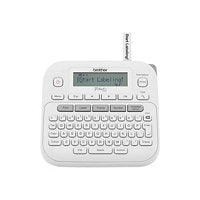Tech specs
Brand
DYMO
Product Line
DYMO LabelMANAGER
Model
280
Manufacturer
DYMO
Product Type
None
Interface
USB
Interface Required Connections
1 x USB
Fonts
7 fonts
Max B/W Print Resolution
180 dpi
Max H-Document Size
0.5 in
Max Mono Print Speed
35.4 Inches per minute
Max Print Size
Roll (0.47 in)
Portable
Portable
Print Output Type
Monochrome
Print Speed
Up to 35.4 inch/min - max speed
Wireless Print Technology
Wired
Media Feeders
1 x manual - 1 cassette - Roll (0.47 in)
Media Size Class
Other
Media Sizes
Roll (0.23 in), Roll (0.35 in), Roll (0.47 in)
Media Type
Other
Battery Chemistry
Lithium ion
Power Device Type
Power adapter
Software Type
DYMO Label Software 8
Auto Paper Cutter
Yes
Power Device Form Factor
External
Keyboard Layout
QWERTY
Media Type
Self-adhesive label tape
Operating System Required
Apple MacOS X 10.5 or later, Microsoft Windows Vista / XP / 7
Print Label Type
D1 tape
Repeating Printing
10 copies
Built-in Devices
Character keyboard, Preview screen
Office Machine Type
Printer
Printer Product Type
Labelmaker
Scanner Functionality
None
Printer Functions
Printer
Packaged Quantity
1
Print Technology
Thermal Transfer
Text Styles
Bold, Italic, Mirror, Normal, Outline, Shadow, Underline, Vertical
Cables
1 x USB cable
Consumables Included
1 x tape cassette (black on white) - Dymo D1
Printer Accessories Included
Rechargeable lithium ion battery pack
Height
8.1 inch
Weight
13.93 ounce
Width
4.2 inch
Depth
1.8 inch
Color Category
Black
ENERGY STAR Certified
No
EPEAT Compliant
No
TCO Certified
No
Service & Support Details
Limited warranty - 1 year
Limited Warranty
1 Year
Accessories
- CDW Recommends (8) total accessories
- Office Supplies (5) total accessories
- Printer Supplies & Accessories (5) total accessories
View More Accessories
1-8 of 22 reviews
Great! but no good install
I use windows 10.
i cant connect the device.
i added the printer manually. but it was disconnected.
i dont know how to install the device on my laptop.
please update the manual or youtube. thank you
How do you get the back of the tape off?
I received this label maker as a christmas gift. I like the printer but I never can get the back of the label off. Very frustrating. I tried using tape to pull the backing form the label but I couldn't get that to work either. I went back to using tape and a sharpie. Lot less frustrating.
Read more
Great Label printer
Hate to say this blows the doors off the Labelmanager PnP on relablity. Plus it's more portable too. So I can take it with me anywhere I need labels printed.
SOFTWARE DOESN'T EVEN LOAD THE RIGHT PRINTER DRIVE
What a joke... you go through all these contortions to load the software first then REBOOT your machine only to have it load the wrong Printer.... and there's no way to change it in the software. What waste of money
the worst hand help printer EVER
You get a couple of good charges, use them wisely;/
Expensive battery
This thing should have been designed to work when plugged in. Or work with AA batteries. Once the battery went bad the label maker is useless. The replacement battery is expensive so I'll probably just buy a different label maker and make sure it does not have this issue.
Charger????
Yeah. I need one more thing that has to be charged. How about just some AA batteries? Where is my charger, anyway? I know it's with all my left socks!
DOES NOT TURN ON!!
Heard many good things about this product and decided to buy it to be more organized. Sadly it DOES NOT WORK. I installed the battery and connected it to charge. When I pressed the power button, it would not turn on -- completely dead. I received a defective product and am very disappointed.
Read more