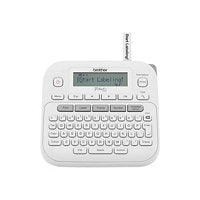Tech specs
Brand
DYMO
Product Line
DYMO LabelWriter
Model
Wireless
Manufacturer
DYMO
Product Type
Print server
Security Protocols & Features
WEP, WPA, WPA2, WPA2-Enterprise
Interface
USB, Wi-Fi(n)
Interface Required Connections
1 x USB - Micro-USB Type B
Max B/W Print Resolution
600 x 300 dpi
Max H-Document Size
2.44 in
Max Mono Print Speed
71 Labels per minute
Max Print Size
Roll (2.44 in)
Maximum Print Width
2.2 inch
Print Output Type
Monochrome
Print Speed
Up to 71 labels/min
Wireless Print Technology
Wired, Wireless
Wireless Print Technology Ready
Yes
Media Feeders
1 x manual - Roll (2.44 in)
Media Size Class
Other
Media Sizes
Roll (2.44 in)
Media Type
Other
Power Device Type
Power adapter
Power Device Form Factor
External
Media Type
Address labels, Multipurpose labels, Postage labels, Shipping labels
Operating System Required
Android 5.0 or later, Apple iOS 9 or later, Apple MacOS X 10.11 or later, Microsoft Windows 7 or later
Office Machine Type
Printer
Printer Product Type
Label printer
Scanner Functionality
None
Printer Functions
Printer
Packaged Quantity
1
Print Technology
Direct Thermal
Cables
1 x USB cable
Media Included
1 DYMO Stamps starter roll, 1 starter roll with address labels
Height
4.9 inch
Weight
23.28 ounce
Width
5 inch
Depth
8 inch
Color
Black
Color Category
Black, Silver
Compliant Standards
CB, FCC Part 15, GS, IC, ICES-003, RCM, RoHS 2011/65/EU, RSS-210
ENERGY STAR Certified
No
EPEAT Compliant
No
TCO Certified
No
Service & Support Details
Limited warranty - 2 years
Limited Warranty
2 Year
Accessories
- CDW Recommends (7) total accessories
- Printer Supplies & Accessories (5) total accessories
- Thermal Printers & Supplies (1) total accessories
View More Accessories
1-4 of 4 reviews
Airprint still not supported
I can't believe you haven't sorted out AirPrint yet. I need to print labels with barcodes generated on my website directly from my phone or ipad.
Disappointed it doesn’t print 4”x6” shipping label
Very disappointed that they don’t have one that wirelessly prints all sized labels like the DYMO 4XL. I have 3 DYMO printers and I’m disappointed that I can’t print a shipping label wirelessly.
Looking for wireless printer? Don’t buy this!
I bought this couple months ago for be a wireless printer we can use for multiple computers, but ever week we have to setup again the Wi-Fi connection for the printer
Get tired of that now I bought on printer for each computer. I get angry with the brand and move to other brands... best choose I made... pure B
Read more
My First Dymo Label Printer
I bought the Wireless label writer in black 6 or 7 weeks ago and I have had to configure it 5 diff times now in Windows 10. Each time is the same problem...it works for a few days and then stops working returning “error status” or something like that. I have used both dynamic and static IP modes to no avail. Th
Read more