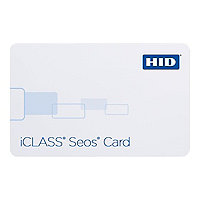Quick tech specs
- Number of Colors: 9
- Maximum Color Print Speed (ft²/h): 795.5 ft²/h
- Maximum Print Width: 24"
- USB: Yes
- Media Type: Roll Paper
- Media Type: Photo Paper
- Media Type: Adhesive Paper
- Media Type: Bond Paper
- Print Color Capability: Color
- Maximum Print Resolution (dpi): 2400 x 1200
- Photo Printing: Yes
- Ethernet: Yes
- Media Type: Cut Sheet
- Media Type: Fine Art Paper
- Media Type: Banner
Know your gear
EXPECT NOTHING LESS THAN PERFECTION
Amaze. Deliver professional photo-quality, faster and simpler. More quality with fewer inks.
Showstopping quality
Impress everyone with smooth transitions using HP Pixel Control and no need for light inks using HP printheads with dual drop technology.
More quality, made faster
Experience printing up to 2.5 times faster without losing quality, and reduce post-processing time with the first integrated vertical trimmer.
Your workflow made simple
Easily create content and submit jobs using the HP Applications Center.