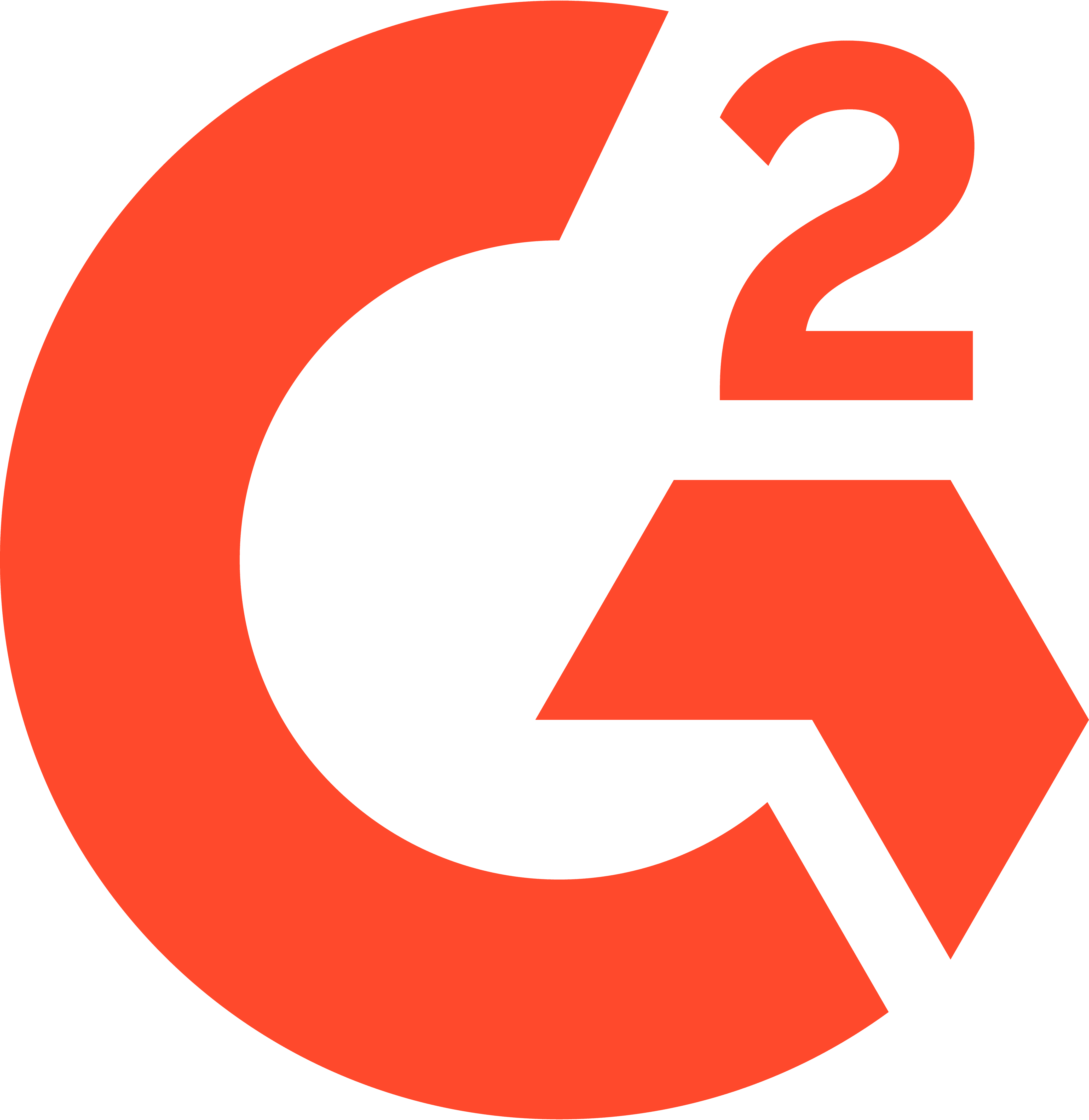Tech specs
1-8 of 2855 reviews
What do you like best about the product?
Micrsosoft Excel is a great software that has been used for years. It is great for almost every profession, especially anything that works with numbers or data, wheather the data is quantifiable or not. I like the array of options, it almost seams limitless.
What do you dislike about the product?
The one major thing I dislike about Microsoft Excel is the simple fact that it is not collaborative. When comparing to Google Sheets, that is the obvious disadvantage is that you cannot collaborative as effectively. Another major disadvantage is the automatic saving. With Google Sheets, you never have to click a save button. Ever. But with Excel, automatic saving is possible, but only if you enable that function. And that is definitely an extra step.
What do you like best about the product?
Microsoft Excel is the software tool, where every one can use with ease. Can easily play with the huge number of data's.
What do you dislike about the product?
One needs to find the formulas, pivot tables, and macros using the external sources or other right training practices
What do you like best about the product?
The most useful tool in Excel for my job is to create pivot tables which help me to quickly understand and summarize attributes in a dataset.
What do you dislike about the product?
Macros tend to fail quite often. Microsoft should make these both easier to use and debug.
What do you like best about the product?
The best part of the excel is as data is maintained by using various formulas which is the best part of excel
What do you dislike about the product?
While whe make any data usign formula it is little bit difficult to copy that data
What do you like best about the product?
Almost everything. I used it for data analytics, organizing call notes, preparing reports and charts etc. the best feature by far is the pivot table and chart. a really powerful in app feature that makes excel the best application for data analysis for beginners
What do you dislike about the product?
the formula editing can sometimes be tedious. the format needs to be cleaned enough for the data to be loaded onto different applications or software. is there a way that merged cells can be loaded without cleansing?
What do you like best about the product?
The day-by-day feature is given by Microsoft in Excel, it increases mathematically easiness and chart-wise like pie chart, table chart etc. It has the best competition with WPS software but easiness provided by excel is the best!
What do you dislike about the product?
Sometimes, there is no error in the formula even though the formula is right but gives an error. When you click on it and select "ignore the error", it gives the result. This was create an annoying mindset when you have a workload.
What do you like best about the product?
- with VBA , excel work will look more professional, easy to use, improve analytical calculation/estimation. - several add in/ plug in could be installed and integrated for a specific engineering work such as metallurgy (solver, JKtoolkit, etc)
What do you dislike about the product?
- macros and some plug in may unable to be used in MacOS - multiple opened complex and huge file may create a crash or make the software run slow even with great PC spec
What do you like best about the product?
formula function - and flexiblity of the product , can use it for alot of projects and tracking information
What do you dislike about the product?
biggest issue i have had with excel is simply the differnt formulas and keywords i needed since i also use google sheets ( the formulas arn't copy paste from excel to sheets ) for anything that i need to be a live document and eddited by multiple people at the same time. and everybody sees the updates instantly.