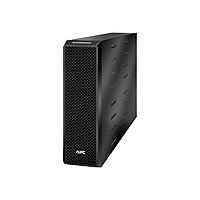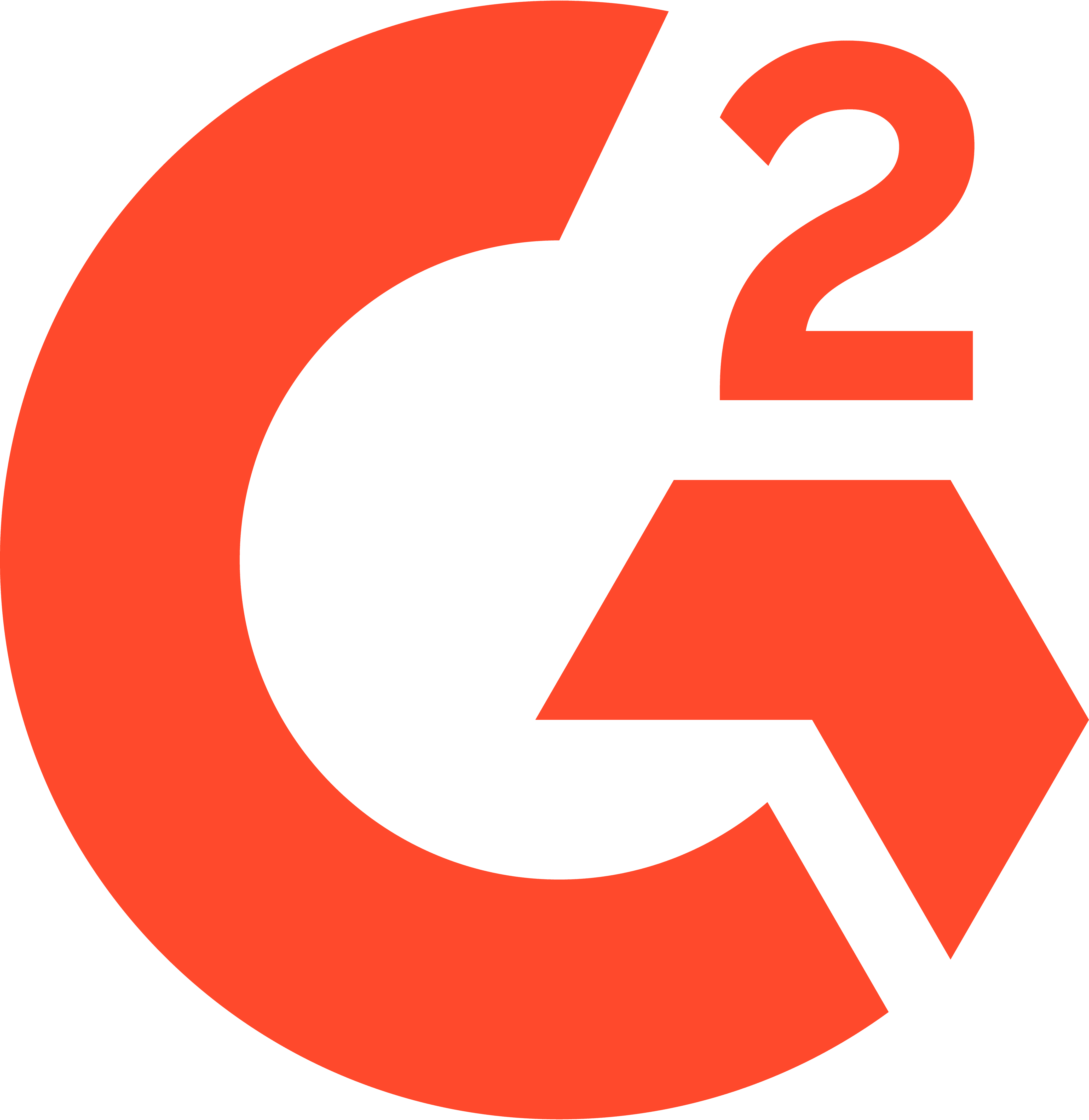Tech specs
What do you like best about the product?
I like visual studio as a software developer. Specially Git and Plugins section. They provide different git section and show file changes. I am using so many IDE's but Git section is amazing and user friendly in visual studio. If they can do so some changes in UI then it looks more attractive. For plugins section important thing is that you just install any plugin and enjoy their functionality for any development language. Every language have different plugin as per developer need.
What do you dislike about the product?
1. Complex to change theme, Font, Style. I think they can give one section in left or right side and provide all important settings on that so user can easily navigate and change any setting easily currently its to complex. 2. They can provide option to add git account from left side git section so user can easily add account. 3. In git section they can provide more options icons like cherrt pick or create patches. So as per developer its easy and easly use that functionality
What do you like best about the product?
Ease of use , could use many extensions.
What do you dislike about the product?
Many of the features are paid, like generate AI commit.
What do you like best about the product?
Visual Studio can provide good experience to develop tools for example in C#
What do you dislike about the product?
For example for Visual Studio is needed to have a licensed, there is a visual studio Code, but this IDE is for other languages program
What do you like best about the product?
Refactoring of code, intelliSense feature which is much more robust than other editors which are currently in the market.
What do you dislike about the product?
As of now nothing. It's a great piece of software.
What do you like best about the product?
Visual Studio is one of the most popular and powerful integrated development environments (IDEs), and there's a lot to like about it. First and foremost, Visual Studio’s IntelliSense is incredibly helpful. Robust Debugging Tools. Seamless Integration with Azure and Git.Multi-Platform Development With .NET MAUI, Blazor, and support for Xamarin, Visual Studio enables cross-platform development from a single codebase.
What do you dislike about the product?
While Visual Studio is a powerful and feature-rich IDE, it’s not without its drawbacks. Here are some common criticisms and pain points: 1.It consumes a lot of memory and CPU, especially with large solutions. 2.Installing Visual Studio, particularly with multiple workloads (e.g., .NET, C++, MAUI), can take a long time. 3. Updates are frequent and often large, and sometimes they disrupt workflow with unexpected changes or regressions. 4. Platform-Specific Limitations, for mac it's stopped supporting.
What do you like best about the product?
Made building out SSMS scripts super easy and quick
What do you dislike about the product?
A little outdated looking at times, and the UI can bug out pretty easily.
What do you like best about the product?
What attracts me most to Visual Studio Code is its lightness and the vast number of available extensions, which allow for complete customization of the development environment. The native integration with Git, the intelligent IntelliSense, support for multiple languages, and the intuitive interface make the coding experience much more productive. Additionally, the active community ensures the tool's constant evolution.
What do you dislike about the product?
Although VS Code is extremely efficient, when many extensions are installed, it can become slow or crash, especially on machines with fewer resources. Another point is that for very large projects, sometimes more robust IDEs can offer better performance in certain languages, such as Java or C++.
What do you like best about the product?
What I like best about Visual Studio is its powerful IntelliSense, which makes coding faster and easier with real-time code suggestions. The integrated debugger is incredibly helpful for identifying and fixing issues efficiently. I appreciate the seamless Git integration for version control. Visual Studio's support for multiple programming languages and project types makes it versatile. The user interface is clean, customizable, and beginner-friendly. Its vast extension marketplace allows developers to tailor the IDE to their workflow. Built-in tools like Live Share enable real-time collaboration. Performance profiling and diagnostics tools are also very useful. It supports Azure integration out of the box. Overall, it’s a robust and comprehensive development environment.
What do you dislike about the product?
What I dislike about Visual Studio is that it can be quite heavy and slow to load, especially on older machines. The installation process is lengthy and requires significant disk space. Sometimes, it feels bloated with too many features that aren't always needed. It can occasionally crash or freeze during large projects. Updates are frequent and can disrupt workflow. The licensing for the full version is expensive for individual developers. Its performance with large solutions can degrade over time. Customizing settings can be overwhelming for beginners. Some extensions cause instability. Despite its power, it’s not always the most lightweight or responsive IDE.