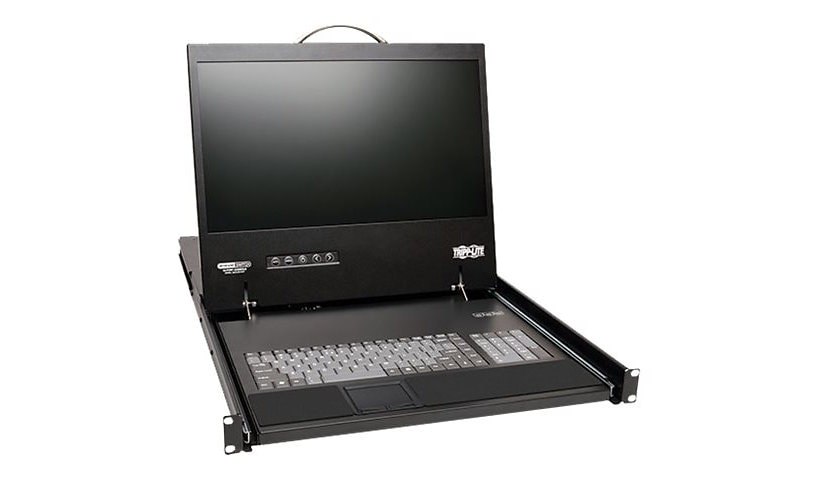
Quick tech specs
- NetCommander 16-Port Cat5 1U Rack-Mount 1+1 User Console KVM Switch gives you a full keyboard 19in LCD touchpad and IP Remote Access in a single console
- Simultaneous support for 2 users-1 local and 1 remote
- Low-cost cables lets you locate servers up to 100 ft from the switch
- Tripp Lite is now part of Eaton
- Control up to 16 computers/servers locally or via LAN WAN or Internet
- Eliminates need to buy costly monitors keyboards and mice for each computer/server
- TAA Compliant for GSA
Know your gear
Tripp Lite’s B070-016-19-IP, NetCommander Rackmount Console IP KVM switch, is a cost effective and highly flexible system for controlling up to 256 computers from either a single 19” display console, or, from a remote location. This console can be cascaded with Tripp Lites stand-alone B072 NetCommander series KVM switches. Switching between attached servers can be accomplished with On Screen Display menu, or Hot-Key.
Utilizing Tripp Lites B078 series server interface units, KVM cabling is kept to a minimum and extremely manageable, with the use of Cat5/Cat6 patch cables. Servers can be located up to 100ft away from the switch.
The B070-016-19-IP Console KVM switch supports a wide variety of software platforms, including: MAC, DOS, Windows 95/98/SE/NT/2000/ME/XP/Server2003/Vista, Linux, Unix, and BSD. Password feature provides additional security to prevent unauthorized access to attached computers. All hardware included for 4-post racking, and designed for easy, one person installation. Fits into any rack from 29” to 42” deep. 2-post rackmounting available using Tripp Lite B019-000, 2-post rackmount kit.
- 16-port Cat5 IP KVM Switch with built-in 19" Monitor, Keyboard, and Mouse
- Expandable: Connect and control up to 256 computers
- Support for most Operating Systems
Utilizing Tripp Lites B078 series server interface units, KVM cabling is kept to a minimum and extremely manageable, with the use of Cat5/Cat6 patch cables. Servers can be located up to 100ft away from the switch.
The B070-016-19-IP Console KVM switch supports a wide variety of software platforms, including: MAC, DOS, Windows 95/98/SE/NT/2000/ME/XP/Server2003/Vista, Linux, Unix, and BSD. Password feature provides additional security to prevent unauthorized access to attached computers. All hardware included for 4-post racking, and designed for easy, one person installation. Fits into any rack from 29” to 42” deep. 2-post rackmounting available using Tripp Lite B019-000, 2-post rackmount kit.
- 16-port Cat5 IP KVM Switch with built-in 19" Monitor, Keyboard, and Mouse
- Expandable: Connect and control up to 256 computers
- Support for most Operating Systems
Add to Compare
Enhance your purchase
Tripp Lite 16-Port Rack Console Cat5 IP KVM Switch 19" LCD Remote Access is rated4.50 out of5 by8.
Rated 5 out of 5 byDRJ361 from Awsome deviceThis is a great device for your server room. Very easy to configure and use. Being able to remote it over the network is the best.
Date published: 2016-11-30T00:00:00-05:00
Rated 5 out of 5 byMatt from Easy to setup, east to useEasy to use, great to keep your racks organized since you can use any legnth ethernet cables for the connection back to the KVM. Ready to use out of the box.
Date published: 2019-07-23T00:00:00-04:00
Rated 5 out of 5 byCorey from Love it!We hooked it up and had it running in a matter of 20 minutes with all of our servers.
Date published: 2019-07-23T00:00:00-04:00
Rated 5 out of 5 byMike with CHF from Space and time saver in rackThis console is a life saver in a rack. If you are looking to replace or upgrade. Tis' a must get.
Date published: 2016-11-28T00:00:00-05:00
Rated 5 out of 5 byWarLordEli from Nice all in one 1u IP KVMUnlike our Dell and HP IPKVMs this unit takes up only 1u and works great with USB. Would be nice to have a passthrough USB port so took off one star for that.
Date published: 2013-08-08T00:00:00-04:00
Rated 5 out of 5 byNicola from Good productIt fits perfectly with any connected server
Date published: 2017-09-24T00:00:00-04:00
Rated 5 out of 5 byStephenW from Easy to use and connect toSo far after 2 months of use, i am still loving my netcommander KVM switch. I was able to plug up all of my servers on two of these and two seperate racks and still have plenty of room to expand. The initial physical setup was easy to install and the programming up the IP address for the KVM over IP was easy enough. Setup was a breeze once i got on the device over IP and named everything. Be aware they do use java in IE only. So the thin client is stuck using IE. The thick client is nice, but still a separate download. Was hoping to use the web client more often, but i am going to the thick client more often so not to deal with IE or JAVA. Only other thing is the SSL Certificate setup is very vague and even with tech support, they couldn't figure it out. So I am not using a certificate for it at the moment. With both concerns, i still rate it 4 out of 5 stars as it was a big improvement over what i had and maybe one day a firmware update will come out and fix these two problems.
Date published: 2017-03-20T00:00:00-04:00
Rated 5 out of 5 byArul the ruler from I would buy this product againEasy to setup and I like using CAT cable which is sleek and neat. I also like the fact that we can remote into the server's console. So far I did not experience any issues.
Date published: 2017-01-12T00:00:00-05:00
Rated 5 out of 5 byricechan from Display IssuesI have had this kvm installed for 2+ years but now have a display issue which prevents us from utilizing the console. We still connect via the web app which is one of the primary reasons I chose that model so it is still functional. There are no repair options for non warranty unit other than buying a new one. The keyboard takes a bit to get used to due to the slide rails and the position of the trackpad but it is workable. If and when I do choose to replace it I will puchase a standalone rack mount kvm and keep the switch separate.
Date published: 2017-02-25T00:00:00-05:00
Rated 5 out of 5 byPaul from Console resolution issuesWe (and apparently other customers online) are having problems with getting the local console display to work. When the servers are set simple resolutions (like 1024x768), the video blinks in and out. We have yet to find a way to make it work on our Windows servers. ESXi consoles seem to work fine though. Remote access works well !
Date published: 2019-07-03T00:00:00-04:00


